"UXPin is a big part of why I can move my projects forward quickly. I can pull up my designs and everyone can visualize what needs to change."
Improve user testing withfully functional prototypes
No time for user testing? Build ready-to-test prototypes in minutes instead ofhours and get reliable user feedback early on without missing deadlines.
Be that one app in 200 that goes on to make a profit
Most (99.5%) apps don’t make it in the market – and part of their failure lies with not spending enough time building and testing before launch. User testing with fully functional prototypes, interactive features, and real data can give you a head start before you even go to market.
"UXPin is a big part of why I can move my projects forward quickly. I can pull up my designs and everyone can visualize what needs to change."
Test and tweak before you start development
With advanced prototyping features available in UXPin, you can build app prototypes that work like the product you intend to launch. So you can test it with users and iterate in seconds and on the fly. Plus, it’s just faster and cheaper than testing (and fixing) the final product (but you already know it.)
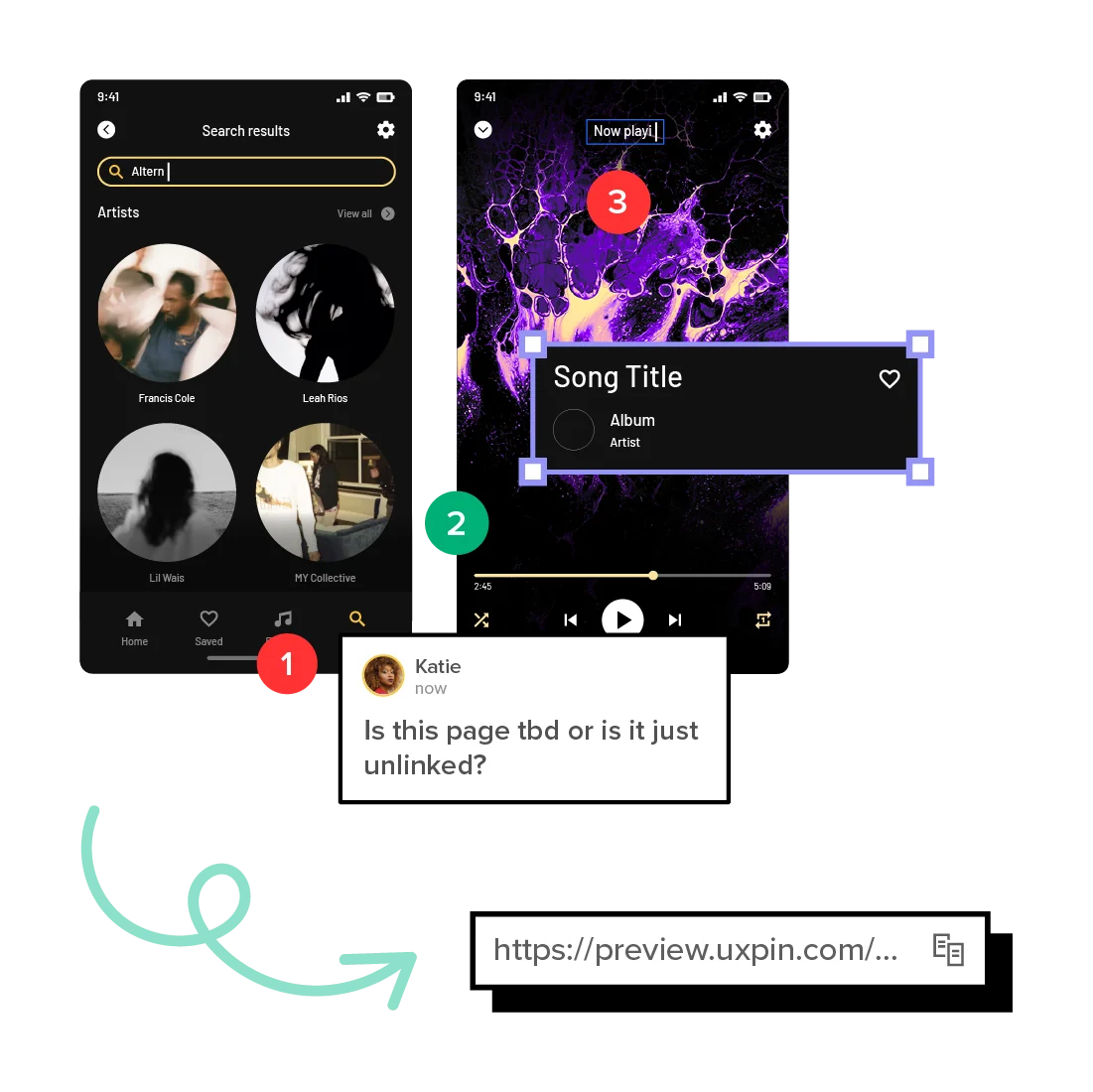
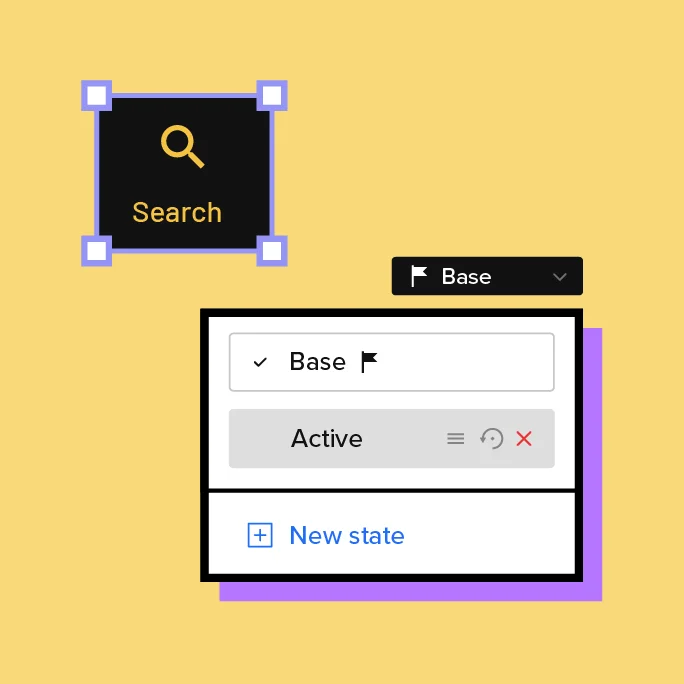
Play around with states
Set up different states for your buttons, navigation, or drop-down menus and define the user actions that trigger them.
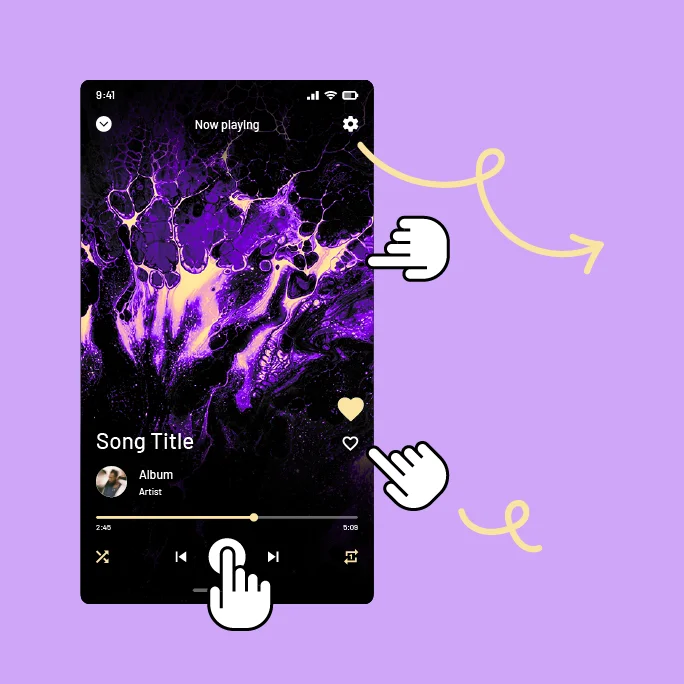
Get truly interactive
Define actions triggered by user interactions with the prototype to show the product functionality, not talk about it.
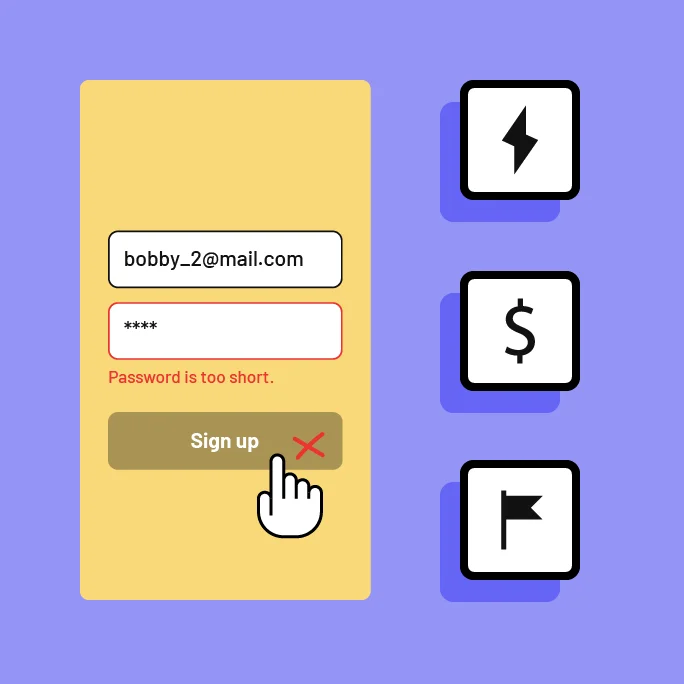
Customize using variables and conditions
Store user input to match content to their preferences and nail down entire detailed user interaction flows right in your prototype.


Get frontend-ready components without coding
Using the fully functional coded components in UXPin Merge, you can get really sophisticated with your prototype’s functionality. And that’s without relying on your developers to create features you can then test. Or spending your time building deliverables that are only meant to be thrown away later.
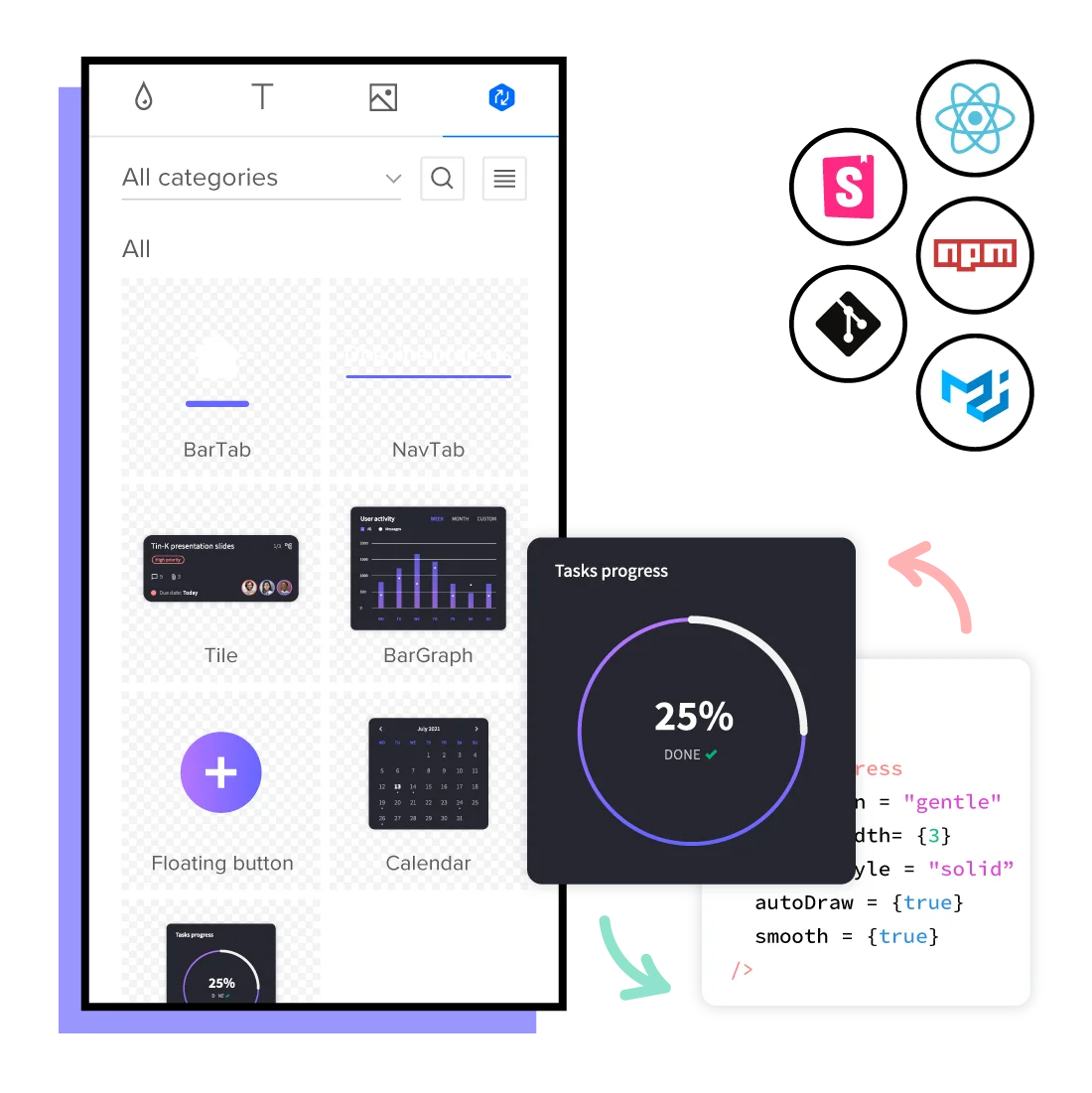
Test actual products with actual people
Send your prototype to users or your product team (they don’t need a UXPin account). Then test it live with them and introduce changes while you’re still in the meeting. If you’re using UXPin Merge, the feedback you’ll get will be even more reliable – because users are dealing with what works just like the final product instead of a semi-working mockup.

Centralize your design process with one versatile tool
See how UXPin benefits and connects all your teams involved in building your digital products.
Ready for a simpler, smoother design process?
