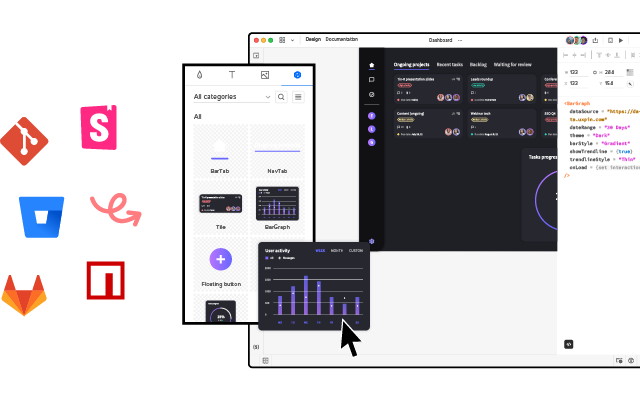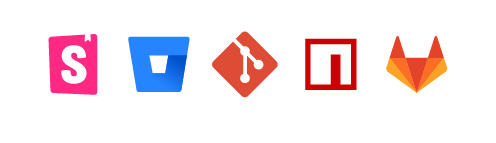Top 6 Figma Competitors that Product Teams Use
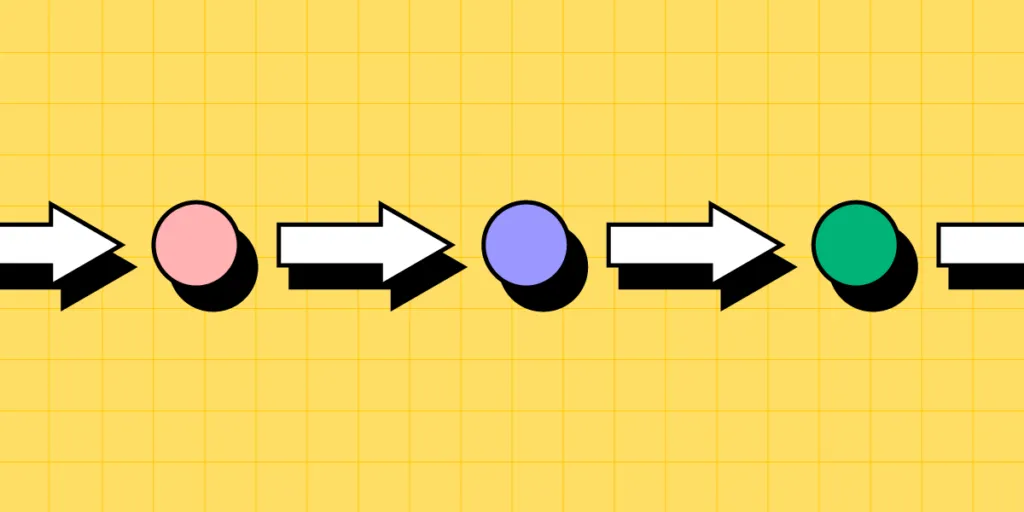
Figma is a powerful web-based design tool that has become designer’s favorite as it allows to create, collaborate on, and share user interface designs in real-time. Founded in 2012 by Dylan Field and Evan Wallace, Figma has grown to become one of the leading tools in the design industry due to its unique features and capabilities.
Although it offers a great collaborative design experience, Figma is not the best when it comes to interactive prototyping, design handoff, and code-based design. Let’s analyze Figma competitors and analyze what makes this design tool so popular.
Design fully functional prototypes with UXPin Merge. Use the same components in design as you do in development, and create prototypes that can be interacted with and tested with real users. See how. Try UXPin Merge for free.
What is Figma?
Figma is a web-based design tool that simplifies teamwork and UI design.
Figma’s focus on accessibility, powerful features, and collaborative capabilities has made it a preferred choice for designers and teams worldwide, transforming how digital products are designed and developed.
What is Figma used for?
Figma is best suited for designers with UI and UX design projects that require detailed, UI designs and robust collaboration features.
It is used for:
- Brainstorming — Figma is a great tool for idea generation; it released a complimentary tool FigJam, where team members can create artboards and flowcharts during brainstorming sessions. An alternative to Figma for brainstorming is Miro.
- Prototyping — Figma Figma enables designers to create high-fidelity, interactive prototypes with various transitions and animations. Figma’s alternative for prototyping are UXPin or Axure.
- UI design — Figma is praised for its design capabilities and it’s used to design the graphical user interfaces of websites, mobile apps, and other digital products. It provides design functionalities to create detailed, high-fidelity mockups. An alternative to Figma in UI design was InVision or Adobe XD. Now, it’s the tools that we will cover in this article.
- Design system — Figma supports the creation and management of design systems, which are collections of design elements and guidelines that ensure consistency across a UI design. It also helps with version control. Figma’s alternative for design systems is Sketch or UXPin.
- Graphic design — Figma provides robust vector editing tools that allow designers to create intricate illustrations and detailed vector graphics. Figma’s alternative for graphic design is Canva.
- Wireframing — Figma is also used for creating wireframes, which are low-fidelity representations of a design’s structure and layout. Wireframes help designers plan the basic structure and flow of a user interface. An alternative for Figma for wireframing is UXPin, Balsamiq, and Axure.
How Figma came to be?
Figma’s backstory is rooted in the vision of its founders, Dylan Field and Evan Wallace, who sought to transform the design industry by creating a more collaborative and accessible tool. Founded in 2012, the idea for Figma emerged from their desire to overcome the limitations of traditional design software, which was often platform-specific and lacked real-time collaboration features. Field’s Thiel Fellowship provided the initial funding and mentorship necessary to bring their idea to life.
The official launch of Figma in 2016 marked a significant shift in the design landscape. As a browser-based tool, it allowed designers to work on any device with internet access, facilitating seamless collaboration akin to Google Docs. This innovation quickly garnered attention, leading to substantial venture capital investments and a growing user base. By 2021, Figma had reached a valuation of $10 billion, reflecting its widespread adoption and impact on the design community.
Figma’s success is also attributed to its focus on community and extensibility. The platform introduced features like plugins, FigJam for whiteboarding, and a vibrant community for sharing resources and ideas. Despite an attempted acquisition by Adobe in 2023, which was ultimately abandoned, Figma has remained independent and continues to innovate, aiming to democratize design and make powerful tools accessible to all designers.
Figma in numbers
Here are the key numbers associated with Figma.
- User Base: As of March 2024, Figma has over 4 million users, including designers from major companies like Microsoft, Google, and Uber.
- Market Share: The number of designers using Figma as their primary tool rose from 20% in 2018 to 77% in 2021, highlighting its rapid adoption and popularity in the design community.
- Valuation: Figma’s valuation grew significantly over the years. It reached $2 billion by April 2020 and $10 billion by mid-2021. Despite an acquisition attempt by Adobe that valued Figma at $20 billion falling through, the company remains highly valued at approximately $8.3-9 billion as of late 2023.
- Funding: Figma has raised substantial funding across several rounds, including $25 million in Series B (2018), $40 million in Series C (2019), $50 million in Series D (2020), and $200 million in Series E (2021).
- Collaborative Files: Over 3 million Figma files are shared within teams every month, underscoring its collaborative nature and widespread use among design teams.
Why is Figma so popular?
Figma is a user-friendly design platforms that designers love because of at least 5 features.
- Real-Time Collaboration: Multiple users can work on a single design file simultaneously, providing live feedback and making collaborative design seamless. All it requires to work is an internet connection, as Figma is a web app.
- Design Systems and Reusable Components: It supports the creation and management of design systems, ensuring consistency and efficiency in large-scale projects.
- Comprehensive Toolset: Figma offers a wide array of design tools, from vector graphics and typography to layout and composition, all within an intuitive interface.
- Community: Figma boasts a vibrant community where users can share templates, tips and plugins for streamlining the design process and reducing the learning curve.
- Plugin Ecosystem: Figma has an extensive plugin ecosystem for integrating Figma with other tools, simplifying workflow and enhancing its functionality.
Top Figma competitors
- UXPin
- Moqups
- Framer
- Sketch
- Marvel
- Axure
UXPin
UXPin is a Figma alternative for advanced prototyping. While Figma is a vector-based design tool, UXPin is code-based, meaning that you can set up the most advanced interactions on the components level and then copy the code behind it to use in development. With UXPin, you can create clickable menus, data-rich tables, interactive forms, dynamic content, and more.
It’s an end-to-end design tool, so you don’t need plugins or extra seats to test or hand over the final prototype to development. The specs are available without extra seats. UXPin also helps teams set up code-based design system, keep version control, and collaborate by sharing the design with others for commenting or annotating.
UXPin is also known for its Merge technology. It’s a drag-and-drop technology for using fully coded React or Storybook components to design an interface. It’s perfect for teams with matured design systems (like Porsche) or engineer-driven companies who don’t have enough designers on their team.
Check out other articles that compare UXPin and Figma:
- Figma vs UXPin – Storybook integration
- Figma vs UXPin – Prototyping
- Figma vs UXPin – Design System
- Figma vs UXPin – Components
- Figma vs UXPin – React code export
Moqups
Moqups is a wireframing tool for designing basic wireframes that look like paper prototypes, user flows and basic mockups – three essential steps in the design process. This is a well-loved alternative to Figma’s FigJam, their whiteboarding solution with amazing integrations with Jira and Confluence.
It’s a great collaboration tool that makes project management easy. With enterprise clients on board, such as Microsoft, Sony, Amazon, Moqups seem to be a perfect choice for teams who need a common workspace for brainstorming sessions. The tool is also great for working with freelancers on app or web design.
The tool also allows you to create templates for reuse and share across the team. It has an affordable pricing and works offline.
Framer
Framer is a compelling Figma competitor for web design. It helps create and publish websites without having to write code. It works in a drag-and-drop for creating a layout of blogs, landing pages, forms, and more.
It’s a great Figma alternative if you want to create a website that needs to be live fast. Framer is more than just a design tool. It helps you with SEO, performance, localization, and any other thing that’s in a web master’s scope of expertise.
It’s recently added AI feature that works like this — write a prompt, telling AI what kind of a website you’re building, and in return, get a ready-to-go site. It works like magic!
Framer isn’t great at prototyping because it’s main job is creating websites. It makes collaboration between designers, engineers, and product managers easy, yet if you need to create a high-fidelity prototype for user testing, try a tool like UXPin, Axure or Marvel.
Sketch
Sketch is a Figma competitor for teams that work on Macs — it’s a Mac app. It’s recently revamped it’s product to support interactions, design token export, and more things that make designer-developer handoff frictionless.
Sketch has been around since 2010 when designers used Photoshop to create mockups or wireframes. It’s a real dinosaur but it doesn’t seem like it. It’s a user-friendly prototyping tool that speeds up product development and a great Figma alternative. It has a version control, design system management and history that makes design process easier.
Marvel
Marvel advertises itself as a design tool that even non-designers can use. This might be appealing to small startups who look for a wireframing and mockup solution that everyone on the team can use. It’s used in finance and consulting markets as well as by companies such as BlaBlaCar or Stripe.
The prototyping tool doesn’t compare itself to Figma, but from its Marvel vs Invision landing page, we can learn that it’s a tool for advanced prototyping and design handoff that allows teams to build and handover their designs to the engineering team.
Marvel is praised for having a small learning curve and easy user interface, but the users complain that it is too basic to create advanced prototypes.
Like Figma, it works in artboard mode and it has vector editing tools that help you mimic user interactions to an extent. We recommend you to try Marvel as it has a free version that you may enjoy for creating basic screens.
Axure
Axure is an old-school prototyping tool that’s a great competitor to Figma when it comes to advanced prototyping. It supports interactions, such as conditions, triggers, and actions for creating a prototype that tests user experience. Those interactions can be tricky to set up as the learing curve is rather steep, but it’s all worth it.
Axure works in the cloud now, but it also has a MacOS and Windows apps for those of you who prefer work offline. It’s well loved by user experience designers, product managers, and business analysts at enterprise corporations, and design teams who require robust user feedback before implementing the design.
Which Figma competitor do you want to try?
There are many more Figma competitors on the market, but we decided to outline six of them that you may consider when looking for a Figma alternative or another tool to speed up your design process.
Some of well-loved tools have been sunsetted or they stopped getting new clients, such as Adobe XD (which was a part of Creative Cloud) or InVision that was great for design systems.
Framer is best for web design, Sketch is great for Mac users, Moqups and Marvel come in handy for smaller teams, while Axure and UXPin are great for robust prototyping when you need to use live data. Pick the one that fits your purpose.
If you want to use a prototyping tool that connects design and development, try UXPin Merge. Design production-ready prototypes that don’t need translation from design to code, because you work with coded components from the start. Try UXPin Merge.