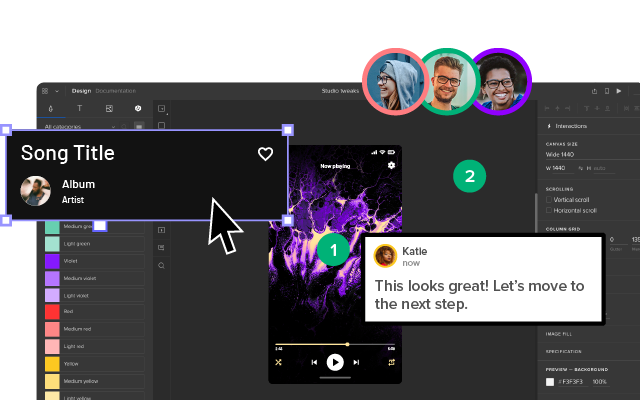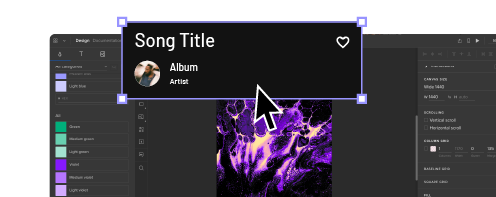UX and SEO – An SEO Guide For UX Designers

There’s more to the website that meets the eye! Beside the layout, colors, fonts, there are also technical factors such as site speed, indexing, and metrics that UX designers need to consider when working on a website experience.
We invited Tomasz Niezgoda, Head of Marketing at Surfer, a platform that merges content strategy, creation, and optimization into one smooth process to write an SEO guide for UX designers. If you need a tool that will support your content marketing efforts, try Surfer. For designing a website, app, or any other digital product, try UXPin, an end-to-end design solution that will improve your design process from start to finish. Try UXPin for free.
Why Understanding SEO is Important?
Contrary to popular belief, SEO is not only about keywords and content. Search engines started understanding users’ needs and considering them in ranking pages. So, although it may not seem so evident, SEO and UX influence each other interchangeably, and it is undisputed.
UX metrics such as page speed and mobile friendliness have become primary ranking factors for Google. Therefore, it’s crucial to consider user experience in terms of SEO because search engines rank websites based on how users interact with them.
From this article, you can learn how SEO and UX influence each other and what you can do to improve your website to rank higher in search engines.
Interrelation between SEO and UX
Search Engine Optimization strives to improve a website’s visibility in organic search results and, as a result, increase organic traffic. A strong SEO strategy boosts a website’s visibility on the SERPs (Search Engine Results Pages) and improves ranking for relevant search queries. Many people use dedicated SEO tools (like SEO tool–Surfer) to help them improve their site’s visibility in Google.
To connect users with the information they’re looking for, search engine algorithms assess the pertinence of a page’s content to the user’s search query by analyzing topics and relevant keywords. Sometimes it’s helpful to use paraphrasing tools to implement as many keywords as possible without overstuffing the content.
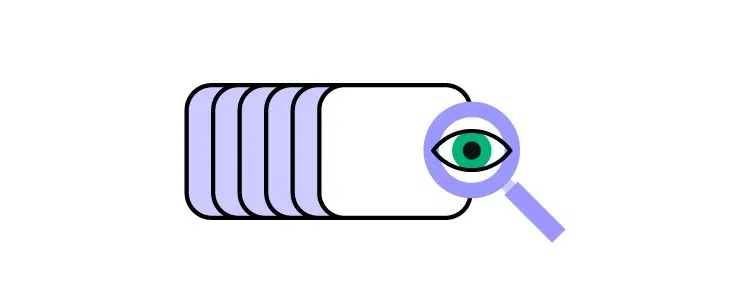
Search engine algorithms also gauge the authority of a page by analyzing backlinks and other off-page factors that indicate a site’s trustworthiness. Finally, search engine algorithms measure how users interact with a web page to determine the quality of user experience it provides. That’s where SEO user experience comes into play.
The purpose of search engines is to provide a rich user experience, which means directing users to web pages that can provide it. Google algorithm evaluates user interaction with a site by assessing UX signals, such as clicks and dwell time. They are a sign to Google that a website has a high level of user engagement and great UX design.
In summary, to create an effective SEO strategy, you need to make your website user-friendly, and to achieve that, you need to consider UX design.
How Can UX Metrics Affect SEO?
As you can see, user experience is an influential ranking factor. So, keeping an eye on some UX metrics that can make or break your position in search engines is essential.
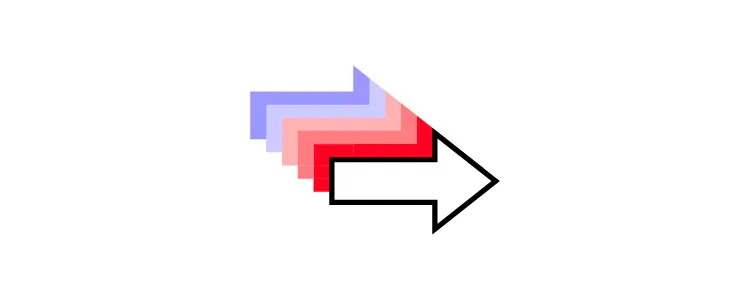
When it comes to SEO, behavior metrics measure user engagement and how content aligns with search intent. You need to optimize your website for these markers if you want to be a user-friendly resource and appear higher in search engine rankings.
Some user engagement metrics that matter for SEO include:
- dwell time; time spent on the page before navigating back to the SERP
- bounce rate; how many people exit the website after seeing one page
- user engagement; where people go after navigating to your website
- pages per session; how many pages people browse through during one session
If you look out for these metrics, you can make adjustments to your content and website design to help people find the information and encourage them to stay longer on your website. Below, we go over the specific steps you can take to improve UX SEO on your site.
4 UX SEO Best Practices
Now that you know the importance of UX and SEO, here are some actionable tips you can implement in your website.
Improve the page load time
Improving page load time is the first and most important thing you should do to improve SEO rankings. Not only does slow site speed cause a higher bounce rate, but it also directly correlates with search rankings.
Most people want to find information quickly, and if your page takes forever to load, they will simply leave the website. Moreover, Google regards page speed as a ranking factor.
It’s also essential to boost the load of different page elements. It’s not only crucial for improving UX but also for preventing layout shifts. It happens when page content unexpectedly moves; the most common reason is that resources are loaded asynchronously.
There are several things you can do to make sure that your page with all of its contents loads fast and simultaneously; here are some of them:
- Make sure the images you use have defined dimensions
- Use images in the right format (Google recommends WebP)
- Identify the problems using Google’s PageSpeed Insights
- Conduct a Core Web Vitals assessment
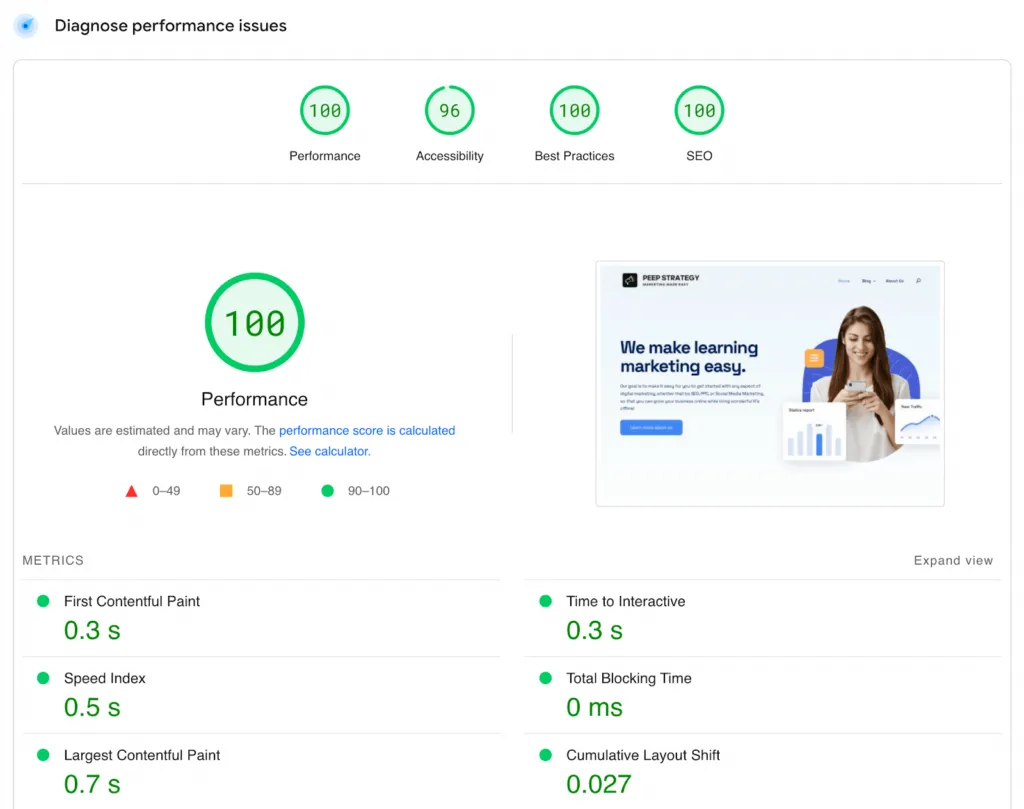
If you make sure your page loads fast, you can be sure that both search engines and users will favor your content.
Simplify your site navigation
Intuitive site architecture and easy navigation help people find what they need fast. It also helps boost engagement with other parts of a website.
Remember that often users won’t enter your website through your homepage. This means you must make your site easy to navigate wherever users or search engine crawlers land.
Moreover, the way you structure and organize your website’s content helps Google understand which pages are most important. This way, you can also show Google how each page relates to others and what is your website’s topical domain authority.
Additionally, clean site navigation and structure can make sitelinks show in Google search results. Sitelinks can help you cover more real estate on search engine result pages, which means less room for your competitors.
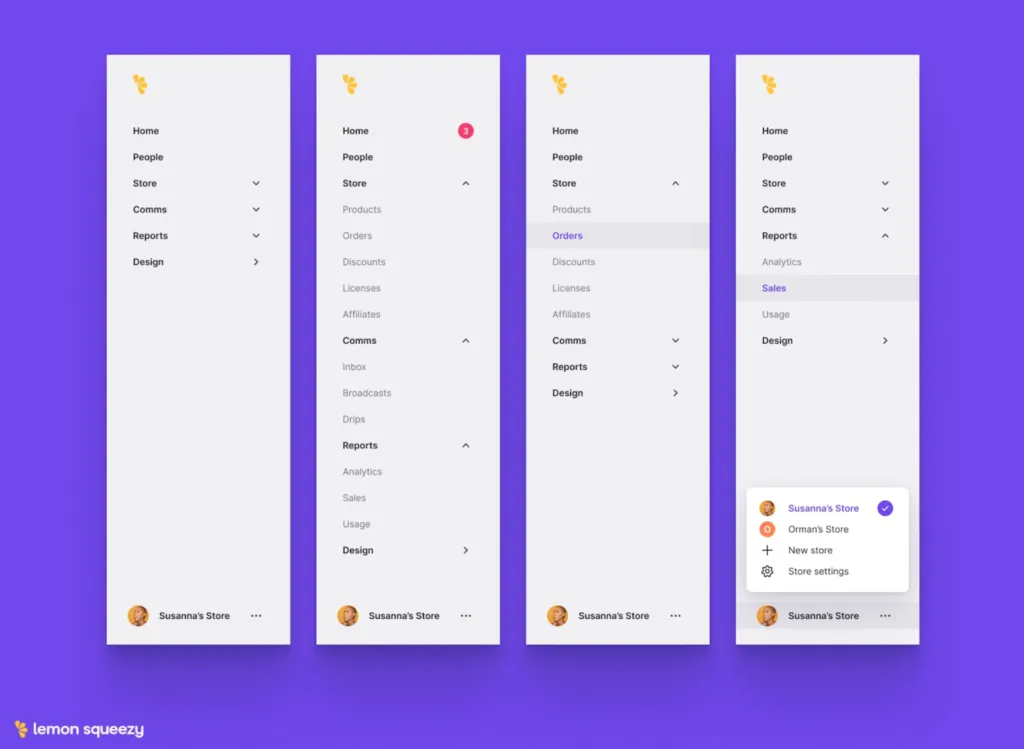
If you’re deciding on the type of website structure, the best one for SEO UX is a flat hierarchy. In this type of website hierarchy, every page is 3-4 clicks away from the home page and can be discovered through internal links.
So every page should have an internal link pointing to it. Not only does flat architecture help users and Google identify the relevance of your website, but it also helps pass link authority from one page to another.
Optimize your website for mobile
People access Google on mobile devices every day in various situations, so it’s crucial to optimize your website to be easily accessible. And because the majority of users now search for information using a mobile device, Google started to crawl and index pages optimized for mobile as a priority.
To make your website accessible to mobile users, leverage a responsive web design. It enables websites to resize and adjust to mobile phones, tablets, and other devices and prevents rendering issues.
In mobile layouts, the emphasis should be on simplicity and clarity. So make sure your content is easily readable, eliminate unnecessary pop-ups, and make calls to action clear and easy to tap on.
A mobile-friendly website should also include the following:
- Reasonably big buttons
- Pinch to zoom
- Simple menus
- Visible search box
When it comes to text content, remember that the font shouldn’t be smaller than 16, and the text blocks should be smaller, so divide the content into more paragraphs.
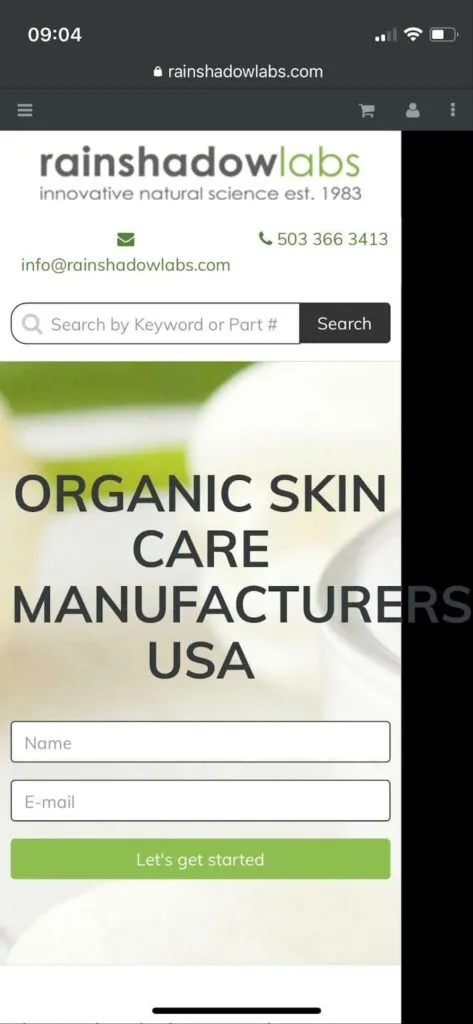
The image above shows an example of a terrible mobile version of a website. As you can see, there is a part of the headline that didn’t adjust to the size of the window. That makes for a poor user experience.
Create a User-Friendly Web Page Layout
As mentioned above, creating clear navigation paths makes your content easily accessible. To support the website’s straightforward navigation, you also need to use a layout that reflects that—usually, the simpler and more visible, the better.
Don’t use too many elements. Also, pick only two or three contrasting colors that will catch users’ attention.
Another thing you can do is place the most important website elements in familiar locations and make them highly visible. These elements should be evidently interactive and easy to manipulate.
If your website has a lot of content, for example, it includes a blog or other sections, display lower-level content with drop-down navigation menus.
Moreover, use visual communication, for example, in the form of CTA buttons, to boost user comprehension and website engagement.
Think About SEO When Designing Websites
SEO has changed over the years. It’s no longer about keyword stuffing anymore. If you want to attract traffic to your website, you also need to focus on delivering a positive user experience.
If you want to create a user- and Google-friendly website, follow these tips for an impeccable SEO user experience:
- Improve the page load time
- Simplify your site navigation
- Optimize your website for mobile
- Create a user-friendly web page layout
Moreover, use responsive design, focus on simplicity, and ensure your most important website elements are highly visible. Additionally, use layout tricks like contrasting colors and visual communication to boost user comprehension and engagement.
By following these steps, you can optimize your website for SEO UX and improve your chances of appearing higher in search engine results pages.
Build a web design prototype in UXPin, an all-round tool for improving your design process, from basic wireframing to fully interactive prototyping that’s easy to develop. Try UXPin now.