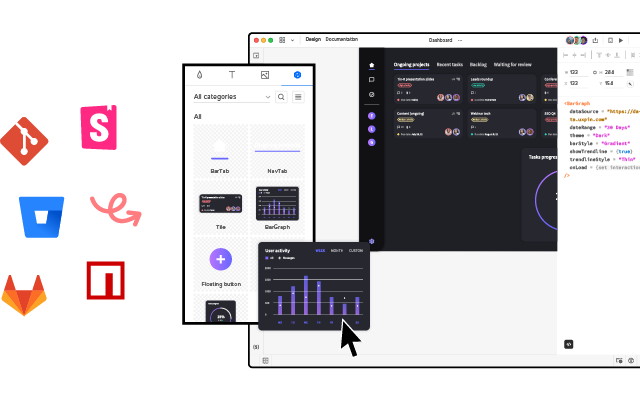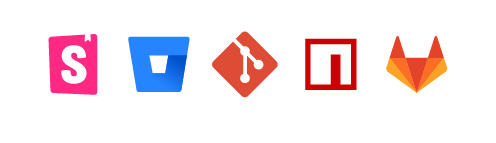Figma Design System vs UXPin Design System – A Deep Comparison
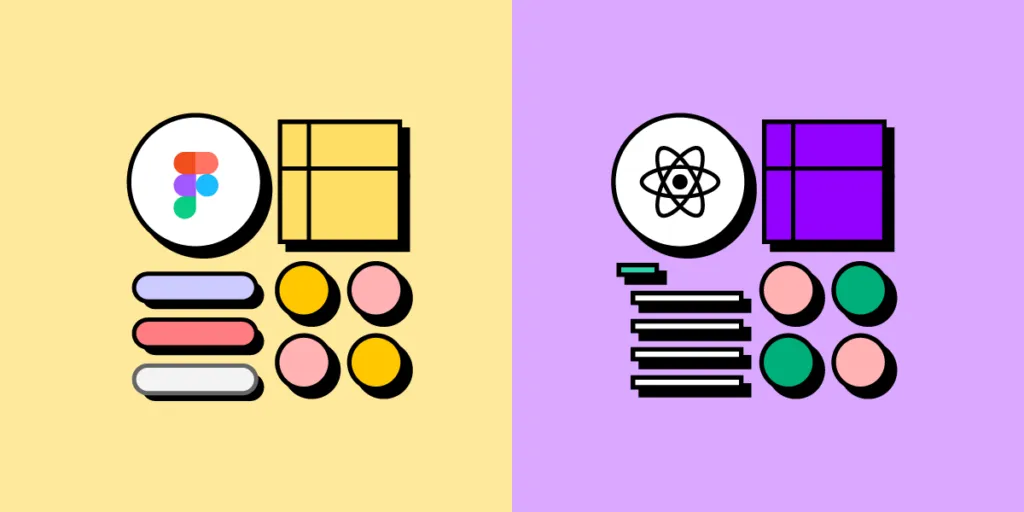
Design systems streamline the product design process, ensuring consistency and scalability across teams. Figma and UXPin, offer robust solutions, each with unique features tailored to different needs. This article explores Figma’s Team Library, its benefits, and potential drawbacks. We also present an alternative to Team Library with UXPin’s Design Systems and Merge technology.
Key takeaways:
- Figma’s Team Library facilitates creating and sharing design systems, ensuring consistency.
- Figma’s Design Systems, while advanced, still present challenges in bridging the gap between designers and developers.
- UXPin’s Merge surpasses Figma’s Team Library in centralized management, ultimate consistency, and supporting multiple front-end technologies for a unified design-to-development process.
Create a single source of truth across your organization and simplify your product development process with UXPin’s Merge technology. Discover UXPin Merge.
Can you Create a Design System in Figma?
The Team Library feature allows designers to create design systems in Figma. They can publish and share UI components and styles across different files and projects. When design elements are updated, every design file using them remains consistent and up-to-date, keeping the entire organization in sync with the latest release.
What is Atomic Design–And How Does it Apply to a Figma Design System?
Figma has designed its Team Library around Brad Frost’s Atomic Design principles. Atomic Design breaks user interfaces down as follows:
- Atoms: These are the fundamental building blocks of a webpage, such as color styles, labels, text styles, and spacing.
- Molecules: When you combine several atoms, like colors, with a label and a shape, you get molecules. Examples include buttons, form inputs, and checkboxes.
- Organisms: Joining multiple molecules results in organisms. These can be more complex UI elements like sidebars or headers.
- Templates: When you combine various organisms, you create templates that form a page’s overall layout.
Figma’s atomic units: components and styles
Components and styles are the atomic units of Figma’s design system:
- Components: Reusable design elements, such as buttons or icons.
- Styles: Design specifications, such as colors or typography.
These elements reside in the original files where the design system team created them. To make them accessible across different files, the file owner can publish them to the Team Library.
How do you Access Figma’s Team Library?
Once you publish components and styles, you can find them in Figma’s Team Library:
- Create or open a design file.
- Open the Team Library from the Assets tab.
- Search or browse for the desired team library.
- Enable the library to make its components available in the assets panel.
With the Team Library enabled, designers can easily drag and drop instances of these components into their design files, ensuring design consistency.
Key features of Figma’s Design System
- Styles: Define component colors, text, effects, and layout grids.
- Variables (beta): Store reusable values like color values, numbers, and text to make components semi-interactive or switch between light and dark modes.
- Variants: Create variants and states for components and patterns.
- Design tokens: Dynamic styles the design system team can share across multiple design files to centralize changes and updates.
- Storybook: Designers can embed Figma designs with Storybook components and import stories alongside relevant Figma components for reference.
- Library Analytics: Allows the Design System Team to monitor usage and adoption of patterns and components.
- Version History: View a Figma file’s version history and restore old versions.
What are the Disadvantages of Using Figma’s Team Library?
While Figma’s Design Systems have evolved to simplify designing, the tool still doesn’t bridge the gap between designers and engineers. The design system team must manage two libraries, one for Figma and another for code.
UXPin co-published with Whitespace in 2023, where we interviewed 19 globally recognized companies about design system challenges and how to overcome them in our insightful report. These companies used image-based tools like Figma and Sketch.
We learned that a single source of truth is the primary goal for every organization. Companies rely on plugins or custom solutions to achieve this goal, increasing costs and creating workflow complications.
Here are some of the key challenges with using image-based tools for design systems:
- Organizations never achieve a single source of truth because designers and developers use separate libraries–a UI kit for Figma and code components for developers.
- Updates require changes in multiple places, including the design system repository, Figma, prototyping tool, and relevant documentation.
- Without centralized control over a single UI library, errors occur with teams using different versions.
- Design handoffs require lengthy documentation to explain interactions. Even with Figma’s 2023 releases, designers can’t achieve interactivity comparable to code.
- Designers must use additional tools and plugins for prototyping and testing, increasing costs, operational burdens, and the likelihood of mistakes.
How does UXPin’s Design Systems Compare to Figma’s Team Library?
UXPin offers two solutions for design systems, depending on your maturity:
- Design Systems feature: Create a design system, including components, assets, typography, and docs.
- Merge technology: Import a code component library from a repository into UXPin for prototyping and testing.
UXPin Design Systems
UXPin Design Systems works similarly to Figma’s Team Library. Organizations can create design systems and share these with team members. The design system team can set permissions to prevent unauthorized changes and ensure the system’s integrity.
Leveraging UXPin’s built-in design libraries
Organizations can use one of UXPin’s built-in design libraries as a foundation to build and scale a design system faster, including iOS, Material Design, Bootstrap, and Foundation.
Better interactivity
Figma and Sketch are image-based design tools, meaning designers can only create static prototypes with minimal functionality. UXPin is powered by code. Instead of generating vector graphics, the canvas renders HTML, CSS, and Javascript behind the scenes.
Using a code-based platform like UXPin means designers can achieve interactivity that closely mimics components in the final product, including fully functional input elements, state management, and complex UI patterns.
Four features that separate UXPin from other design tools:
- States: allow designers to create multiple states for a single UI element and design complex interactive components like dropdown menus, tab menus, navigational drawers, and more.
- Variables (very different from Figma’s Variables): capture data from user inputs and create personalized, dynamic user experiences–like their name and profile image in the app bar.
- Expressions: Javascript-like functions to create complex components and advanced functionality–no code required!
- Conditional Interactions: create if-then and if-else conditions based on user interactions to create dynamic prototypes with multiple outcomes to accurately replicate the final product experience.
With UXPin’s advanced code-based features, organizations don’t need external tools or plugins for prototyping and testing, reducing costs, redundant workflows, and operational tasks.
UXPin’s Design Systems helps with the early and middle stages of design system maturity. With Merge technology, organizations can achieve the final stage, a fully integrated single source of truth.
How to Achieve a Single Source of Truth With Merge Technology
Merge technology allows organizations to reach ultimate maturity–where designers and developers work with the exact same component library. A single update syncs changes to Design and Engineering, including documentation.
A real single source of truth
With Merge, organizations can import a UI library from a repository into UXPin so designers can use the same design system components during the design process as engineers use to develop the final product. Any changes to the repository automatically sync to UXPin and notify teams of the latest version.
“With this new UXPin Merge approach, we see a more collaborative, integrative design process. Rather than separating design, prototyping, and development, UXPin allows us to create an integrated flow where we engage engineering and product teams throughout the process. As a result, the product’s final quality has improved dramatically.” Erica Rider, Product, UX, and DesignOps thought leader.
Version Control keeps teams in sync
Designers can use UXPin’s Version Control to choose when to switch to the latest release or revert to older versions when needed. With designers and engineers in sync with the same versioning, there’s never any confusion or miscommunication–one changelog for the entire design system.
What Makes Merge Better Than Figma’s Team Library?
Using Figma’s Team Library requires organizations to maintain two versions of a design system (sometimes more if they use different tools for prototyping and testing). With Merge, they only need to maintain one–the design system’s repository.
Centralized management
The design system team manages a centralized repository that serves design and engineering teams. This centralized management gives the team complete control over the component library, updates, governance, documentation, and promoting patterns.
Ultimate consistency
Managing a design system from one place prevents unauthorized changes to the component library. Properties, including interactivity and styling, are “baked-in” to components and patterns.
Unlike Figma, where designers can detach and adjust components, Merge elements, and their properties are fixed. Designers can only work with the properties defined in the design system’s repository, which appear in UXPin’s Properties Panel.
The design system team can define component properties using React props or Storybook Args, which designers can view and adjust via the properties panel.
These constraints mean designers and engineers always work within the same parameters and limitations, resulting in pixel-perfect consistency with every release. Merge eliminates drift while significantly reducing UX debt and technical debt.
Supports multiple front-end technologies
Organizations can sync most Javascript front-end technologies to UXPin using two integrations:
- Git Integration: Connect directly to a React repository
- Storybook Integration: Sync any Storybook library, including React, Vue, Ember, Angular, and more.
Figma’s Storybook plugin only lets designers visualize components and Stories, whereas UXPin’s Storybook Integration imports the component library to build fully interactive prototypes inside the design editor.
One tool for design, prototyping, and testing
Due to Figma’s interactive limitations, many companies must utilize different tools for design and prototyping–for example, Zeplin for prototyping. With Merge technology, design teams never have to leave UXPin, simplifying workflows and reducing costs.
Using code components in the design process means designers can build prototypes that look and feel like the final product, increasing prototyping scope and improving feedback from stakeholders and user testing.
Using open-source component libraries to prototype and evolve
UXPin has several built-in Merge libraries, including Fluent UI, Ant Design, MUI, and UXPin Boilerplate. Designers can use these Merge libraries to build fully functioning prototypes or MVPs for testing.
Organizations using Merge’s Git Integration can combine components from these libraries to build and test new patterns, facilitating the design system’s evolution without engineering assistance.
Ready to take your product design to the next level with a code-based solution from UXPin? Sync design and development with a single source of truth using Merge technology. Visit our Merge page for more details and how to request access.