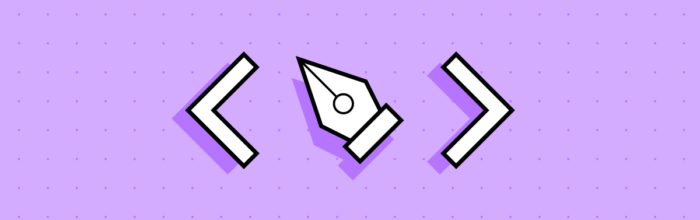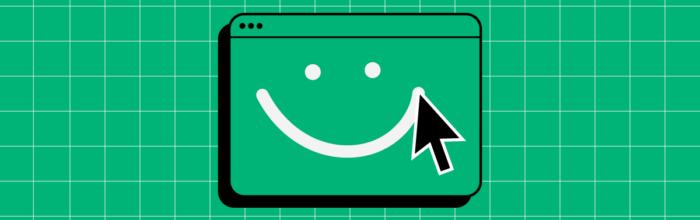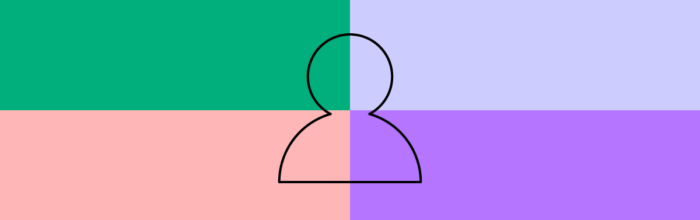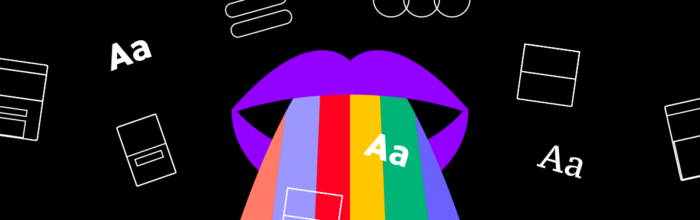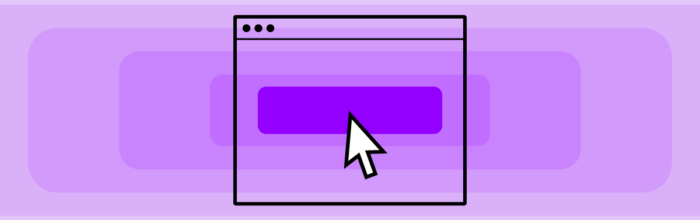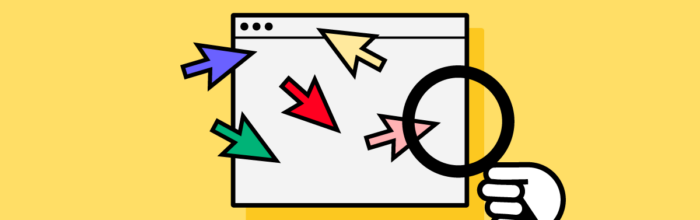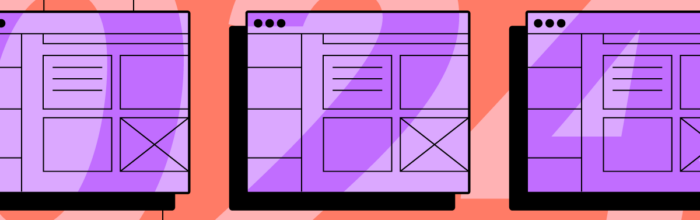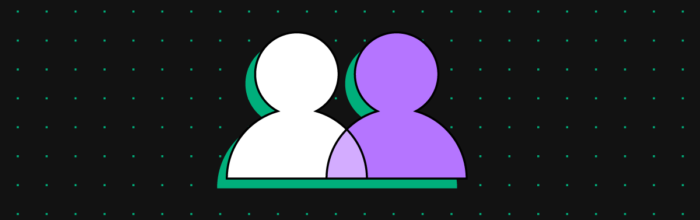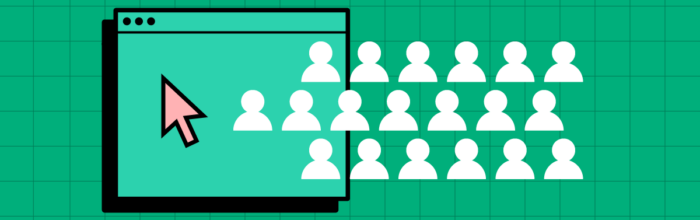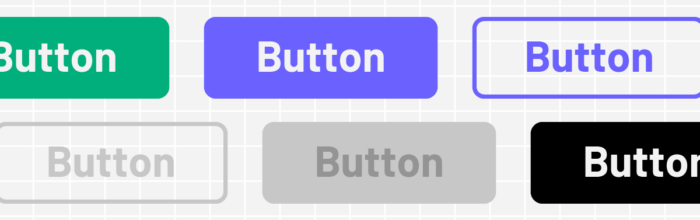The argument about how design fits into the workflow of web development is a constant struggle. We often hear designers say, “can we develop these new onboarding flows and put them into the app?! It will massively improve our conversions.” Then, developers come back with “no. Those onboarding flows are much more complicated than you
(…)Should Designers Code?