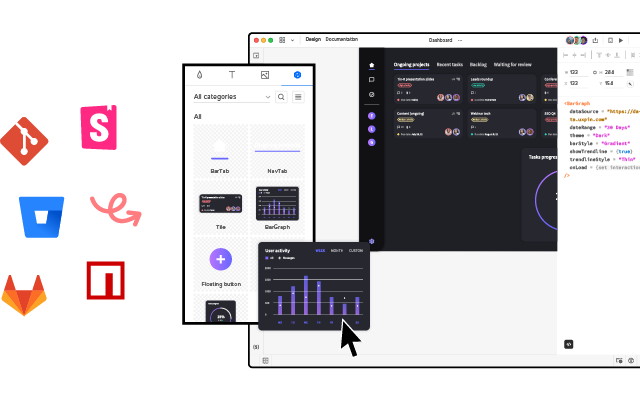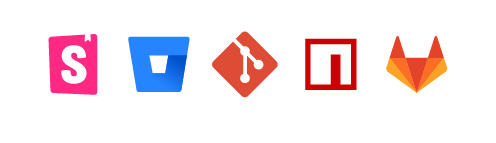What is React and why use it for your app?
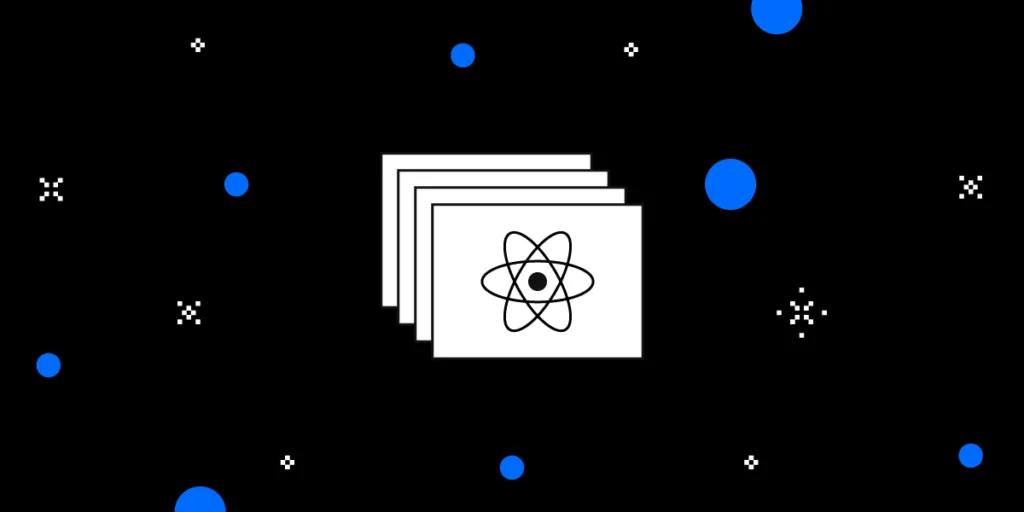
Designing an app is complicated at the best of times, so anything that will make it simpler is always welcome. That’s where React comes in. What is React? It is a library of JavaScript code and components designed to make the creation of user interfaces easier. As an open-source framework, it has been used to create some of the biggest apps on the market today, including Paypal, Netflix, and more.
This framework is popular for a number of reasons, but perhaps the biggest one is that it offers declarative views. You can create an interactive app that will be neatly updated instantly when new information comes in. As soon as the data reaches your app, it will update. You can see this in comments on Facebook, where you can see new ones come up without the need to refresh your screen.
Build beautiful and interactive React app layouts 8.6x faster. Use our drag-and-drop UI builder to create consistent designs for your React apps with code-backed components. Try UXPin Merge for free now.
What is React?
React is a popular JavaScript library for building user interfaces. React is just one of many JavaScript libraries. Others are Angular, Vue, and Svelte which you can compare in our previous article: React vs Angular vs Vue.
React encourages developers to break down UIs into reusable components. Components are self-contained units of UI that can be composed together to build complex interfaces. This modular approach promotes reusability, maintainability, and scalability.
It introduced the concept of a virtual DOM, which is a lightweight representation of the actual DOM. When the state of a React component changes, React compares the virtual DOM with the previous state and updates only the parts of the DOM that have changed. This approach improves performance by minimizing DOM manipulation and re-renders
Originally developed by Facebook, React is now run by both Facebook and Instagram developers. They are joined by a number of outside developers, as well. The end result is a very versatile, useful framework that more and more app developers are interested in using.
Is React frontend or backend?
React is considered frontend. It’s commonly used to create interactive and dynamic UI components for web applications. However, React can also be used on the backend with technologies like Next.js, which allows for server-side rendering of React applications, blurring the line between frontend and backend to some extent. Overall, though, React is predominantly associated with frontend development.
React vs Vanilla JS
Vanilla JavaScript refers to the core JavaScript language without any additional libraries or frameworks. It allows you to directly manipulate the Document Object Model (DOM) and handle events without relying on any external dependencies.
You have full control over how you structure and organize your code. While it provides flexibility and control, building complex web applications entirely with vanilla JavaScript can be time-consuming and tedious, especially for tasks like managing state and updating the UI.
React, on the other hand, is a JavaScript library for building UIs. It provides a more structured and efficient way to build dynamic user interfaces, especially for larger and more complex applications.
Is React a framework?
React is often mistakenly referred to as a framework, but it’s more accurately classified as a JavaScript library for building user interfaces.
Frameworks, like Angular or Vue.js, typically provide a more comprehensive structure for building applications, including routing, state management, and other features.
React, on the other hand, focuses primarily on the view layer of the application, allowing developers to create reusable UI components and manage state efficiently.
While React can be extended with additional libraries and tools to provide more framework-like functionality, its core philosophy remains centered around building UI components.
How does React work?
Here’s a step-by-step guide on how React works. First, you define React components. Components are the building blocks of a React application. They can be either class-based or functional components. Once you’ve defined your components, you can render them to the DOM using ReactDOM.render(). This function takes two arguments: the component you want to render and the DOM element where you want to render it.
When you render a component, React creates a virtual DOM representation of the component and its children. The virtual DOM is a lightweight copy of the actual DOM. When the state or props of a component change, React re-renders the component and its children. It creates a new virtual DOM representation and compares it with the previous one to determine what has changed.
React performs a process called reconciliation to update the actual DOM efficiently. It calculates the differences (or “diffs”) between the new virtual DOM and the previous one and applies these differences to the actual DOM.
React handles user interactions using synthetic events. Event handlers are functions that are called when a specific event occurs, such as a button click or form submission. React provides a consistent API for handling events across different browsers.
React components can have state, which represents data that can change over time. You can use the useState hook (for functional components) or the setState method (for class components) to manage state within a component.
React components have lifecycle methods that allow you to hook into various stages of a component’s lifecycle, such as when it is created, rendered, updated, or destroyed. You can use lifecycle methods to perform initialization, cleanup, and other tasks.
What is JSX in React?
JSX is a syntax extension for JavaScript that allows developers to write HTML-like code within JavaScript. JSX makes it easier to define UI components in React by combining HTML-like markup with JavaScript logic. JSX code is transformed into standard JavaScript by the React compiler.
Why JavaScript is best?
While we know React is written in JavaScript, why should that matter so much? It matters because JavaScript is one of the most used programming languages in the world. In fact, 9.7 million developers use it for their programming needs, making it the best choice for a wide-spread building platform.
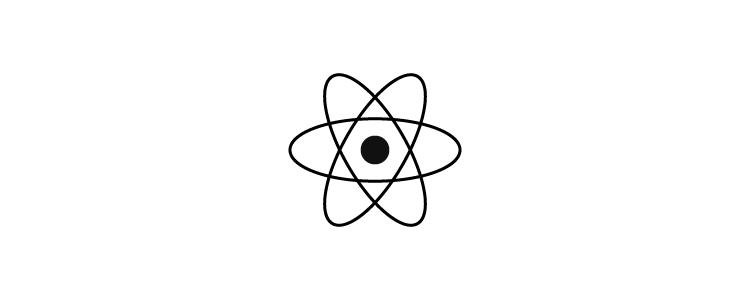
With this programming language mixed with HTML, it’s possible to get React to do just about anything you need it to. The learning curve is fairly low for anyone already familiar with JavaScript, too. The ability to jump into React and start programming apps immediately means you get started faster than ever.
Individual components can be edited alone
Most programming works so that if you change one thing, the whole program needs to be adapted. This can cause a lot of issues if you are trying to change one area of the app and end up with a big mess to sort out. However, with React, you don’t get that. It’s a downward flow programming method, so anything that is changed will not affect what is upstream from it.
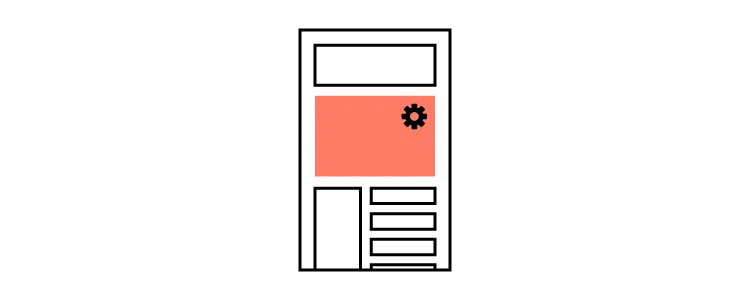
The components can also be changed and edited without affecting the rest of the components. This speeds things up drastically. You no longer have to adjust all the codes in order to suit one change. When it comes to fixing glitches and doing regular maintenance on the app, the entire process is faster, since the components are separate.
JavaScript libraries are available from multiple sources
Since React is open-source, there are a lot of developers working on making it better. You’ll find JavaScript libraries available with code you can use for a wide variety of functions. These libraries are full of pre-written codes for a variety of functions and you can simply grab them for use.
There’s no reason to code the most basic functions when you can use an existing code. It speeds up the entire process and makes it less frustrating.
Everyone needs similar codes at some point, so don’t reinvent the wheel, just make a point of working smarter, not harder. Using code that manages basic ideas is just a better way to do it.
The virtual DOM helps load info fast
Normally, your app or website updates the DOM or document object model, using HTML. This was the only way to do things for a long time and while it is functional, the method takes longer and longer when you have more people using the site. The more users on the site, the more complicated it is to refresh the page. Previously, this was the only way to update things like comments and any other data that needs to be refreshed instantly.
The virtual DOM just copies the actual DOM and then lets you instantly update using ReactJS. Instead of reloading the whole page, it only loads the info that is changing. This means the entire page or app will run much faster. As a small feature, it may not make a huge difference to one or two people. However, if large amounts of people are using the same page, then the difference is incredible.
React has drastically sped up the entire process of not only creating an app or site but also the everyday function of said app. Not only can developers speed through the creation of a prototype app, but they are also able to get a full app up and running in half the time. This is thanks to the ability to reuse code. Once the app or site is in public use, the user interface creates a better user experience, as well, due to the virtual DOM.
How much Javascript is required for React?
React relies heavily on JavaScript. To effectively use React, you need to have a solid understanding of JavaScript fundamentals. Some of the JavaScript concepts you’ll commonly encounter and use when working with React include:
- Variables and Data Types: Understanding how to declare variables (
let,const,var) and the various data types (string, number, boolean, etc.) is essential. - Functions: Knowing how to define and call functions, as well as understanding concepts like arrow functions and function expressions.
- Objects and Arrays: Objects and arrays are fundamental data structures in JavaScript. You’ll frequently work with them when managing state and props in React components.
- ES6 Features: React heavily utilizes ES6 features like arrow functions, classes, destructuring, spread/rest operators, and template literals. Familiarity with these features will make your React code cleaner and more concise.
- Scope and Closures: Understanding how scope and closures work in JavaScript is crucial for managing state and handling asynchronous operations in React.
- Asynchronous JavaScript: Since React applications often interact with APIs or handle asynchronous operations like fetching data, knowing how to work with Promises, async/await, and handling errors is important.
- DOM Manipulation: While React abstracts away much of the direct DOM manipulation, having a basic understanding of the Document Object Model (DOM) and how to manipulate it with JavaScript can be helpful for certain tasks.
- Event Handling: React applications respond to user interactions via event handling. Knowing how to attach event listeners and handle events in JavaScript is necessary.
- Conditional Rendering and Loops: React allows for conditional rendering and looping through data to dynamically generate UI elements. Understanding JavaScript’s conditional statements (
if,else) and loops (for,while,forEach, etc.) is essential for this. - Module System: React applications are typically built using a modular approach. Understanding JavaScript modules (e.g.,
importandexportstatements) is important for organizing and managing your codebase.
While React provides its own syntax and features for building components and managing state (JSX, hooks, context, etc.), a solid understanding of JavaScript is crucial for effectively using React to build dynamic and interactive user interfaces.
What are Javascript concepts for React?
JavaScript concepts that are particularly relevant and commonly used in React development include:
- Variables and Data Types: Understanding how to declare variables (
let,const,var) and the various data types (string, number, boolean, object, array) is fundamental for working with React components and managing state. - Functions and Arrow Functions: Knowing how to define and call functions is essential in React for defining component behavior. Arrow functions are commonly used to define event handlers and callback functions within components.
- Objects and Arrays: Objects and arrays are frequently used in React for storing and manipulating data. Understanding how to work with objects and arrays is crucial for managing component state and props.
- ES6 Features: React heavily utilizes ES6 features like arrow functions, classes, destructuring, spread/rest operators, and template literals. Familiarity with these features will make your React code cleaner and more concise.
- Scope and Closures: Understanding how scope and closures work in JavaScript is important for managing state and handling asynchronous operations in React components.
- Asynchronous JavaScript: Since React applications often interact with APIs or handle asynchronous operations like fetching data, knowing how to work with Promises, async/await, and handling errors is important.
- Event Handling: React applications respond to user interactions via event handling. Knowing how to attach event listeners and handle events in JavaScript is necessary.
- Conditional Rendering and Loops: React allows for conditional rendering and looping through data to dynamically generate UI elements. Understanding JavaScript’s conditional statements (
if,else) and loops (for,while,forEach, etc.) is essential for this. - Module System: React applications are typically built using a modular approach. Understanding JavaScript modules (e.g.,
importandexportstatements) is important for organizing and managing your codebase. - DOM Manipulation: While React abstracts away much of the direct DOM manipulation, having a basic understanding of the Document Object Model (DOM) and how to manipulate it with JavaScript can be helpful for certain tasks.
- Callbacks and Higher-Order Functions: React frequently uses callbacks and higher-order functions to pass data between components and handle asynchronous operations. Understanding how to work with callbacks and higher-order functions is important for building React applications.
These JavaScript concepts provide the foundation for working effectively with React and building dynamic and interactive user interfaces. Familiarizing yourself with these concepts will help you become proficient in React development.
How long does it take to learn React?
For a ballpark figure, achieving basic proficiency could take anywhere from one to three months of dedicated learning, assuming some familiarity with web development fundamentals. Gaining deeper expertise could take another few months.
If you have a solid foundation in HTML, CSS, and particularly JavaScript, you can pick up the basics of React more quickly. JavaScript is especially crucial because React is a JavaScript library. The more you practice by building projects, the better you will understand and be able to use React’s capabilities. Practical application is key to solidifying your knowledge.
If you need to create a React front-end for an app, prototyping tools like UXPin Merge may come of aid. More on that in the section below.
Can you design with React components?
Yes, you can design with React components, but you need the right tools. One of them is UXPin Merge, a UI builder technology for creating UIs with React components. Those components come from popular open-source libraries, such as MUI, Ant design, and more.
UXPin Merge is the only design technology that allows you to build prototypes of your React app with code-backed React components. Other design tools, such as Figma (see how Figma uses React), use only visual representation of React components. UXPin uses both visual and code layers. If you’re ready to get this technology a go, try UXPin for free today.