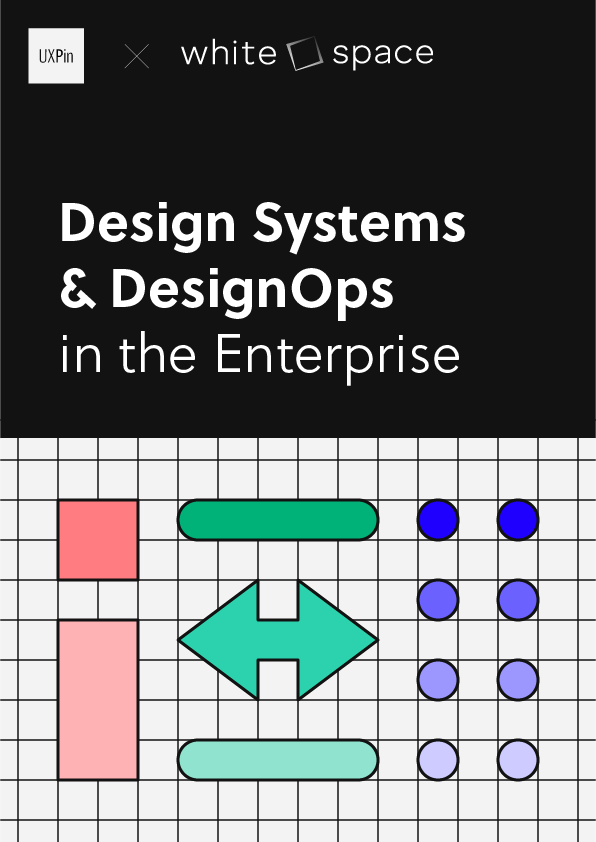9 Experts Share Examples of Great App Design

When you look at the apps that have hit thousands, if not millions of downloads (and boast thousands of happy reviews!), you might wonder: is there an ‘it’ factor they all share? Among others, whether an app has a high download and retention rate comes down to great app design. Namely, there are certain UI/UX design principles that can keep users coming back for more.
Use UXPin and design a prototype that will surely become the next great app! Sign up for a free trial and use its incredible component-driven prototyping approach to build your app’s user interface. Leverage the tool’s power to create a design using a single art board that you can add interactivity to instead of linking multiple art boards to simulate interactions.
9 App Design Examples – What Makes for a Great App Design
We’ve reached out to a group of product and design experts to learn about their favorite app design examples and what exactly makes them love their favorite mobile apps. Here’s what they told us.
1. Wolt App – putting great user experience first
Uladzislau Luchkouski, Head of Design at Orangesoft
The Wolt app is a prominent example of great app design that’s user-friendly. Wolt is a food delivery app that prioritizes superior UX design by offering unmatched categorization, search, and content display, no matter whether you download its iOS app for Iphones or access it on Android devices.
But what makes Wolt a standout in the niche is the overall flow of order placement and wait time in their user interface. Every single step is thought out and aims to address all possible customer needs.
- Delivery Settings – an in-built translator, customization tools, and the ‘Order Together’ feature drive maximum personalization for the app user, thus improving the user experience.
- Search – an intuitive search user interface with easily discoverable food items, meal categories, and dynamic pricing leaves no place for uncertainty and displays accurate pricing for each option.
- Checkout – the app implements an innovative ‘Slide to Confirm’ form instead of the usual ‘Tap Yes’ feature. This nice touch ensures that there is no accidental touch and the customer is fully aware of placing an order.
- Wait time and delivery – the Wolt app turns the hangry wait times into a quirky tapping game. Thus, the ‘In Delivery’ interface displays a timer with a big tappable button where the user needs to tap as many times as possible. If the user beats the target number, the delivery fee is completely free.
2. Google Maps – function over form

Can Burak, Executive Creative Director at 2fresh.com
When it comes to app design, form follows function. Being able to deliver the promise you give to users is far beyond having a cool user interface design. In that regard, Google Maps delivers great value, and it’s one of the best app designs.
The app brings the world onto your screen and is an example of responsive app design done well. It’s available both as a web and native mobile application. While I opt for a web app on my laptop or desktop, I use it as a native app on my mobile device. I use the offline maps functionality particularly often.
I like the integration of the target destination in the form of text, photos, and comments. And I find great value in its core functionalities. As demonstrated, product design is all about the value and experience.
The app’s UI design is decent to deliver this promise. Nothing fancy or nothing to show off in here. When it comes down to functionality, subtle UI design is the best, which goes for any app, be it a banking app, a fitness app, and more.
If I were to name a downside of Google Maps from a user perspective, I’d say that I’m disappointed by the fact that resolution is crippled over time and that high-resolution satellite images are reserved for Google Earth.
3. Pocket – example of app redesign powered by users
Jay Soni, Marketing Director at Yorkshire Fabric Shop.
Another app design example worth looking at is Pocket. This amazing software allows you to save articles or movies to watch later, even if you don’t have access to the Internet, which is an awesome design concept. Pocket, in fact, recently received a Webby Award for user experience design. The app was reworked in large part thanks to Google Ventures.
They enlisted the help of five users from their target audience who had never used the app before, and they used their feedback to design the app’s simple interface. The end outcome is visible to all with improved usability and a better experience.
4. Pinterest – simplicity of use
Sharon van Donkelaar, CMO and Head of Growth at Expandi
I really love Pinterest’s mobile app, not only because of its minimalist and visually appealing display but also because of how simple it is to use it and find what you’re looking for.
The app certainly has a clear and comprehensive UI design that, without taking much space on the screen and taking the focus away from all the beautiful visuals, allows users to move from one place to the next in the smoothest fashion.
Besides, the fact that with the mobile app you can do everything you’d do on the Pinterest website is the cherry on top of one of the most neatly designed mobile app UI designs I’ve recently used on my smartphone.
5. Viber – super fun to use
Adam Moore, Founder of SocialPlus
I love that you can video chat with high-quality resolution, and also text people anywhere in the world. It is perfect for work as you can also communicate with this app through your computer. This multi-platform application is also highly protected, and you will feel secure that only you are seeing your own content between other people.
You can also join groups of people with similar interests to you, not unlike Facebook. This all-in-one app can also nurture your creative side as you can create your own stickers to send to others. This app is fun, simple to use, and overall is a really pleasing app to look at.
6. Uber – simplicity and user-friendliness
Daniel Florido, Chief Web Development & Designer, Director of Pixelstorm
As a website and app designer, I’m always looking for inspiration in the form of well-designed UIs and clever UX. One great mobile app design example is the Uber app.
Uber is a popular ridesharing app that makes it easy to get around town quickly and conveniently. I love Uber’s design because of its simplicity and user-friendliness. The interface is intuitive, with large buttons that are easy to tap and clear information displayed uncluttered.
One of the standout features of the Uber app is its map view, which makes it easy to see exactly where your driver is in your current location. Another feature that I love is easily splitting fares with other riders, which can be a real lifesaver when traveling in a group or with friends.
So those are just a few of the things that make the Uber app’s design great. If you’re ever looking for inspiration for your web or app design projects, I highly recommend checking out Uber and seeing what makes it such a great user experience.
7. Etsy – great app design doesn’t overwhelm you
Granger McCollough, CEO & Founder, Elite Patio Direct
As someone who works in eCommerce, I really love the design of the Etsy app purely due to its simplicity and the fact that it doesn’t overwhelm you with products from the start. A lot of eCommerce apps can really throw products in your face with sales and featured products. Etsy simply gives you a search bar and some suggestions for the type of product you may be looking for.
The homepage of the app doesn’t give any prices or product names and is very visual, using only images and headings to narrow down your search. Because of this image-based design, it makes scrolling through the different headings feel very smooth.
8. Airbnb – setting a new standard for easy search
Trevor Larson, CEO and Founder of Nectar
I have always loved and tried to base a lot of what I do at my business off of the app design and UX of the greats. One great app design example is the Airbnb app. The overall experience is fantastic, irrespective of the device you use thanks to the responsive app design. But one particular feature that stands out to me is the search – the way that users can easily search for and find exactly what they are looking for.
Whether it’s a room in a specific location, or an entire apartment to rent, the app makes it quick and easy to find exactly what you need. Overall, the Airbnb app has set the bar high for other apps in terms of great design and UX, and I believe that it truly exemplifies what great app design and UX should look like.
9. TripAdvisor – great app design for various user goals
Patricio Paucar, Co-founder of Navi
I’m awed by Tripadvisor’s app. Intuitive? Check. Great graphics? Definitely. Consistent branding? Yes. Tripadvisor’s overall user experience is the promise of the digital revolution bringing the world to your hand, realized.
The app’s unique differentiator is versatility. It caters to people looking for guided experiences in trip planning as well as users looking for a restaurant recommendation nearby. That’s a rarity in travel apps but not surprising from a company that’s been in the travel business for over two decades.
What’s Your Example of Great App Design?
What makes an app great goes beyond responsive app design. Among others, it involves simplicity of use, which allows users to quickly meet their goals, minimalistic design that isn’t overwhelming and prioritizing function over form. Feel free to inspire yourself with our list while designing your own mobile app.
It’s your turn now. Use the powerful lessons you’ve just discovered and design a fully interactive prototype using UXPin’s best features. There’s no limits to what you can build if you put your mind to it. Sign up for a free UXPin’s trial.