7 Best Practices Worth Including in Your App Design Strategy
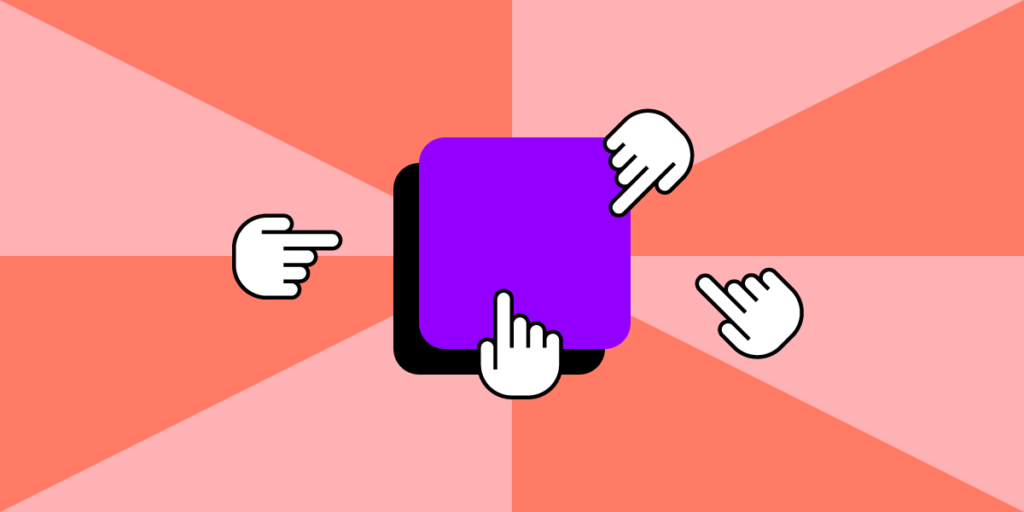
Why does Twitter chime with users? What is it about Amazon that keeps us all coming back for more?
Awesome mobile app design ideas don’t just happen. That first, exciting spark of inspiration might be lightning fast. But building that out into a tangible product that users love demands a strong mobile app design strategy.
If you want your app to take off, there are certain ‘best practices’ that are absolutely worth adding to your existing strategy. If you’re already doing some of these, you may also find it useful to look at where improvements can be made.
Make sure these seven best practices are built into your app design strategy from the start – they’re core to the design process, not an afterthought or a nice-to-have. This will ensure you’re building the most successful app you can.
Creating an App Design Strategy – 7 Best Practices to Follow
1. Know your target audience inside out
Good mobile app design revolves around the user. If you can’t point to any element of the design process and answer ‘what’s in it for the user?’, then it needs reworking or rethinking.
And the only way to build a user-centric app is to gain a deep understanding of your target audience. Everything, like a profiler. Who are they? What do they want? Why do they like your competitor? What don’t they like?
You can apply the following methods to learn about your potential users:
- Competitive analysis. Identify which apps you’re up against (and make tons and tons of notes and actionable insights based on your research). It’s a crowded market, so you may find it easier to limit this to the top three-to-five competitors. Use software and product reviews sites to get a feel for what users like and dislike about them. It’ll breed app design ideas that hit the mark.
- Social media. Social media platforms offer a good insight into how the competition positions its brand. That helps you understand audience preferences and what really matters to them. Most importantly, it reveals how users engage with your rivals. Those findings can totally redefine your app design strategy.
- Surveys, interviews, and focus groups. Get it straight from the horse’s mouth. There’s no better way to really get inside the heads and hearts of potential users than by directly talking to them. A mix of surveys, face-to-face and phone interviews, and focus groups helps glean. Some, for example, might feel like they’re on the spot during a sit-down chat. So, they give the answers they think you want to hear – not their true thoughts and feelings.
2. Define your app design idea
What does your app do? Not generally. Not vaguely. This isn’t a single-sentence elevator pitch. Your app’s objective needs to be specific. Because if it’s not, the app development becomes a resource drain.
Clearly defined app design ideas keep everyone on the same page. Each member of the design and development team knows what they’re creating – and how their roles fit into realizing that concept.
As a base requirement, you should know:
- What is the purpose of this app design idea?
- Who are you building it for?
- How will people use it?
- Why should they choose your app over another?
- What resources are needed?
- How will you measure success?
3. Figure out your budget
Early on in the process, set a budget for developing your mobile app. This is a good way to avoid mission creep – the ‘art’ of adding more and more features to a product, resulting in spiraling development costs and, in many cases, failure. Your budget will help you decide which features you want to add (and which can be dropped or returned to at a later date).
Align the budget to a project timeline with objective-based milestones. It’ll help you keep finances on track.
Laying out a budget determines not just what you’re going to develop, but how you’re going to develop it. For instance, you might find it best to build a whole new team from scratch, if you’re a start-up. Or grow an existing team. Or use a specialized tech partner – these companies act as an experienced, external in-house team without the risks that come from the wholesale outsourcing of your app design idea.
4. Learn how to activate users (making sure they stick around)
Long before your user downloads your app, you should have a pretty good idea of how you’re going to keep them around. What is it about your app that will ‘activate’ users, make them want to open it every day and spend time there rather than in another app?
Part of this goes back to understanding the target audience and defining your mobile app design ideas. Let’s say your users are looking for snackable 10-minute sessions in an app they check out while they’re on the go. Your design, content, and experience will be totally different from an app that’s built for users who want to spend hours browsing products. Because if it isn’t, users probably won’t come back.
Amazon offers a masterclass in activating its users. Its app is consistently popular because it’s built for mobile use. And it does exactly what the user wants: makes it really simple to shop for a range of items.
Meanwhile, Twitter is ready-made for bitesize chunks of content that can be consumed quickly in sharp bursts of time like waiting for the bus (or even for hours, if you get lost doom-scrolling). More recently, Wordle did the same in the gaming app sphere. Users just couldn’t get enough of it. Boom. Activation activated!
Focus on that one thing that activates your users.
5. Agree on KPIs
You’ll often hear the words ‘what does success look like?’ thrown about in pitch meetings. And, ok, it’s a pretty ugly, business-y phrase that no one in the real world would ever dream of using. But it’s still an important conversation to have. You can’t know if your app’s achieving its objectives if you haven’t really set any.
For this reason, you want to set out key performance indicators (KPIs). These are the metrics against which you’ll measure your app design idea. And there are a bunch you could potentially use. Heaps and reams of data to parse.
Instead of reviewing them all, choose a few metrics that are best aligned with your vision and your goal. These include:
- The number of downloads – Do users like your product enough to install it? What needs to change to boost this?
- Monthly active users – Does your user base stick around and check in regularly? If not, why not?
- Daily active users – What makes your most engaged users log in every day?
- Churn – How many users are leaving or uninstalling or ignoring your app? What is it about the experience that’s driving them away?
- Session count and time – How many users keep your app open and active and for how long? Why?
6. Choose the right mobile app design tool stack
Bringing concepts to life is often easier said than done. For many, this can be a seriously frustrating part of the design process. After all, you’ve got a picture in your head. Somehow, that needs to be communicated to the team, who can then execute it.
The trick is to deploy the right tools to the right teams to make that vision a reality. So, make choosing the right tool stack a key part of your app design strategy.
Your designers and developers will have preferences. Those need to be taken into account (they’ll hopefully be masters at using them, giving them the confidence, experience, and knowledge to build a better product. But you should also consider how well those tools play with other software. If they don’t properly integrate into your existing software, or require slow, clunky workarounds to get them talking to each other, they may not be the right choice.
UXPin is one of those tools that helps create a seamless workflow – a start-to-finish-and-beyond-type tool that lets designers begin the creative work from building lo-fi wireframes to crafting hi-fi, pixel-perfect prototypes of your mobile app.
This ‘concept art’ uses the same real-life code components your developers use to actually build the final product. So, they don’t need expert coding skills to make a design that works how intended – and can continue being worked on post-launch without hand-offs that go back-and-forth endlessly between teams. And because it’s important that your team feels comfortable mastering UXPin, it integrates with other popular design and dev tools like Sketch, Slack, and Jira.
7. Implementing a feedback & improvement design process
‘Continuous refinement’ is the real buzzword when developing your mobile app design ideas. It’s as much a mindset as it is part of your overall process. A way of thinking that constantly questions, ‘how can we make things better for our users?’.
To make ongoing improvements that actually matter, introduce a feedback loop. This should be a combination of comments and reviews from your users and behavioral data analysis: how do users use your app, what do they do, what don’t they do?
It’s about going back to the start – conducting interviews, focus groups, and surveys – to better understand how users respond to your app’s interface and experience. That doesn’t mean you need to act upon every comment a user makes. Who has time for that?
Instead, create a system where valuable, actionable data can help direct features and updates aligned to business objectives. It’ll simplify the design and development process – but also helps build buy-in from key stakeholders across the company.
A strong feedback loop will help you see where refinements can be made, continuously.
So, you’ve centered the user, championed their needs, aligned their desires and loves to your own business objectives, and used that to determine the ongoing development of your app.
Execute Your App Design Strategy with UXPin
A winning strategy draws on all of these best practices to put all your mobile app design ideas into the hands of users. And the great thing about each of these concepts is how well they work in tandem together (just like your tool stack, right?).
You can only specifically define your app strategy by fully knowing your audience. The budget will determine where to focus your refinements. Each one integrates with the others, creating an intuitive, easily adoptable process.
Try UXPin and explore the tool that creates meaningful experiences for designers, developers, and users.

