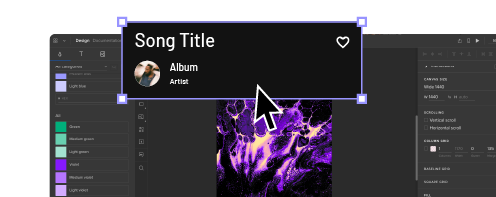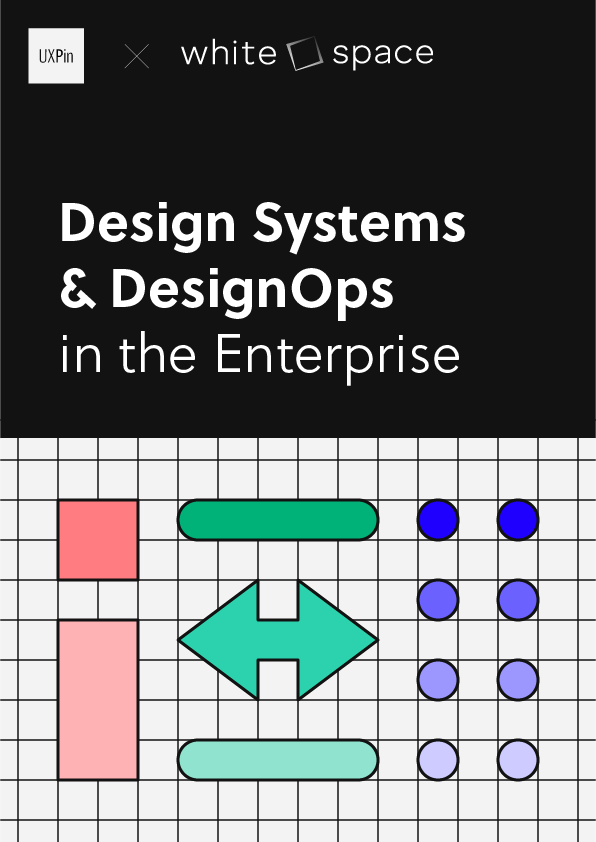Product Updates August 2024
Here are product updates that were released in UXPin in the last two months. They include new features, such as Paste & Replace, Flexbox for UXPin Merge, and a couple of usability and user management updates.
Paste & Replace
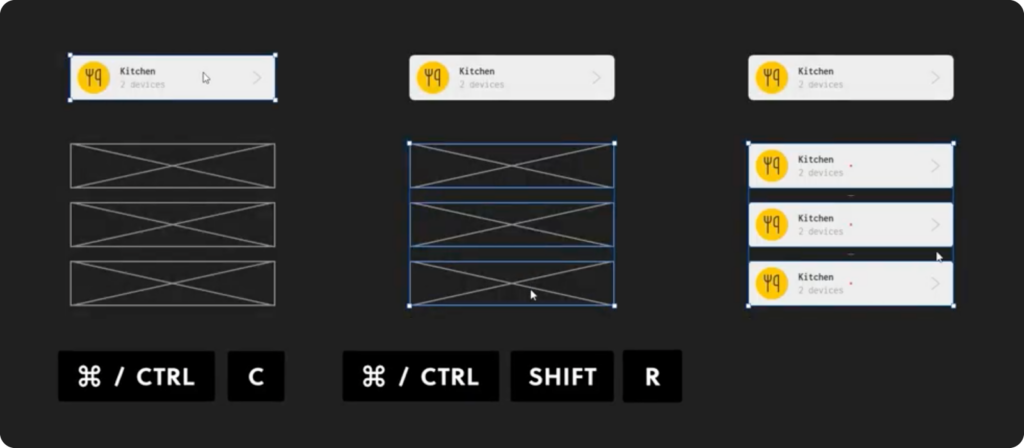
This feature allows you to copy an element to your clipboard, and then, swap it for an element that you have on the canvas with a key combination. Instead of deleting an element to paste another one in its place, use “Ctrl (Command) + C” to copy a component, image, shapes, etc. and paste it in the place of another element with a “Ctrl (Command) + V” key combination. It works for coded components, too.
Use New Canvas Sizes
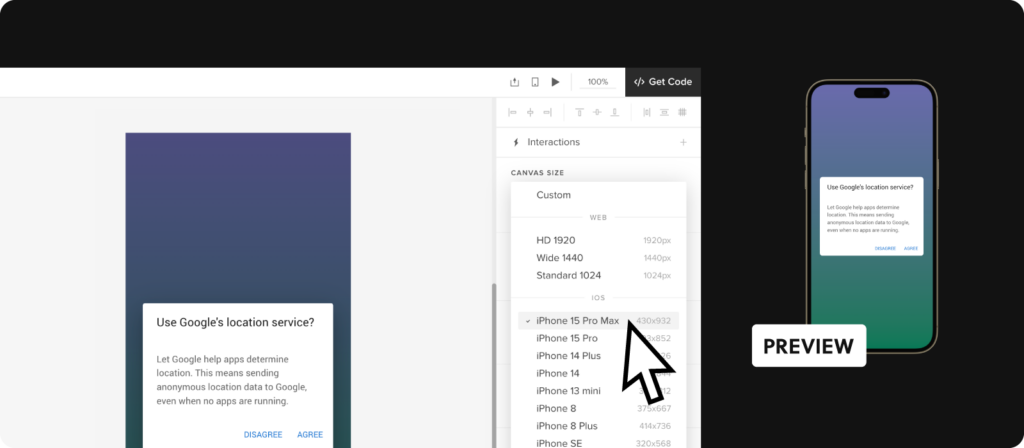
Our users works with canvases instead of artboards as in Figma. When starting a new project, you need to adjust the canvas to your design purpose, be it a desktop application. You can do that in Properties Panel on the right.
We want to let you know that we’ve added new canvas presets, each corresponding to a device frame (like iPhone 15 Max). There’s also a corresponding device frame available for each new canvas size.
Set up Grid Styles
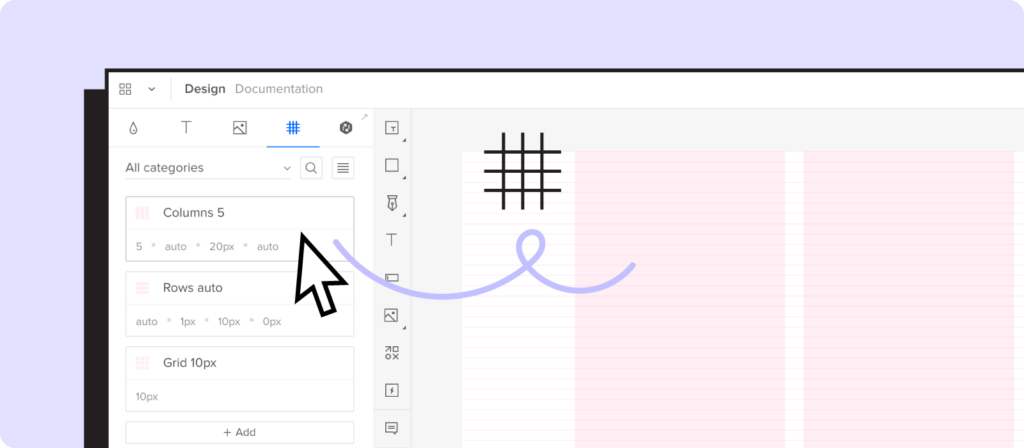
Grids in UI design and design systems are structural frameworks used to organize content on a page, ensuring consistency and alignment across different devices and screen sizes.
They serve as a foundational element in the layout of user interfaces, aiding designers in creating balanced, organized, and aesthetically pleasing designs.
UXPin now allows you to set up a predefined grid and add it to your design system library. You can set up a standard grid style and reuse it in every project.
Access specs with “Get Code” button
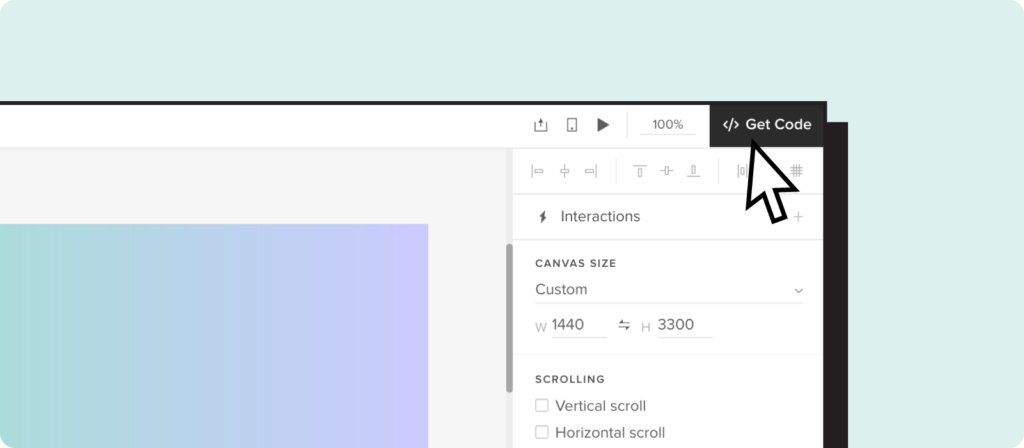
You might have noticed that we added a new button in the right corner of the editor – “Get code.” This button redirects you to Spec Mode, where you can find all the specifications needed to build the interface of your product with a single click, faster than ever.
In UXPin, you get all sorts of specifications (read about in in our docs):
- redlining
- grids
- style guide
- canvas size
- colors
- typography
- assets
- CSS code
- JSX code with dependencies
User management for project groups
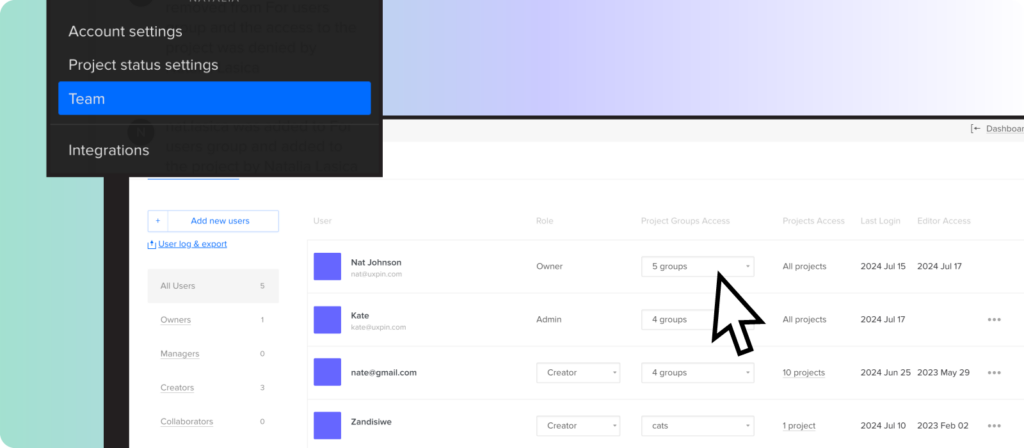
Now, Account Owners and Admins can see all the project groups created in the account including private ones. When a member who owned a private group is removed from the team, the ownership automatically transfers to Account Owner or Admin.
This feature is available on demand for Advanced, Enterprise, and Merge users.
Flexbox for Merge components
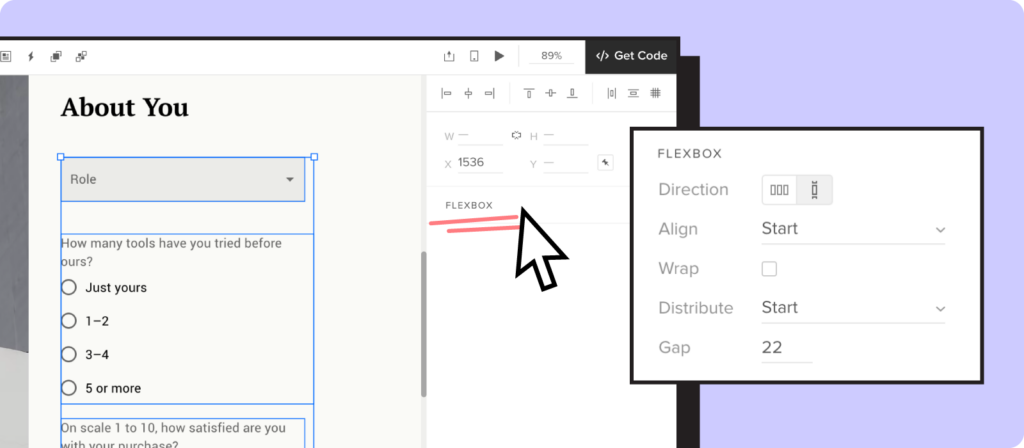
Flexbox is a layout model in CSS that provides an efficient way to lay out, align, and distribute space among items in a container. It is particularly useful for creating responsive and dynamic layouts.
We added Flexbox for coded components that works like Auto-Layout. You’ll find it on the right panel and the context menu. It’s an easy way to align, distribute, set gaps between elements, and adjust components responsively.
Usability improvements
We also added a couple of usability tweaks:
- Panel management in the Editor – to give you more flexibility, we tweaked the way you can use Panels. You can open “Pages & Layers” and “Design System Library” panels at the same time.
- Select nested components – in “Get Code” mode, hold “Command/Control” key and click on the nested component that you want to inspect. This is a faster way of inspecting individual components compared to the old way of selecting them through the Layers Panel.
Suggest new features to add to our roadmap
At UXPin, we’re always looking to improve and make your experience even better. If you have a brilliant idea or a feature you wish to see in our product, we’d love to hear from you.
Your feedback is incredibly important to us. Drop us an email at hello@uxpin.com with your suggestions and ideas for new features. Whether it’s a small tweak or a big addition, your input can help shape the future of UXPin. Haven’t used UXPin in a while? Start a free trial.