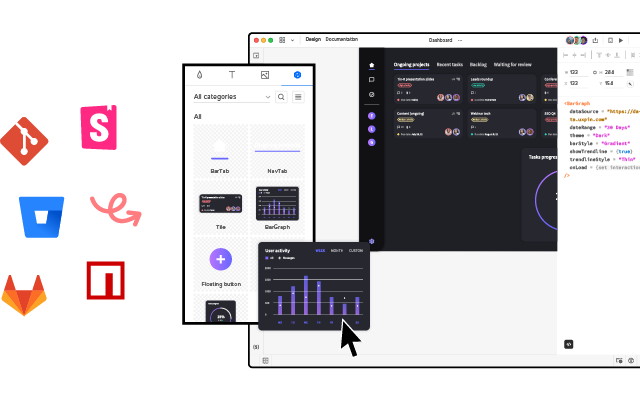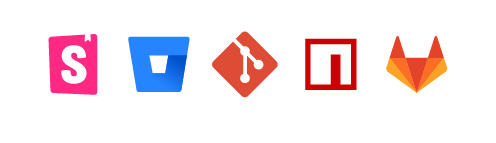A Designer’s Guide to Content Inventory

A content inventory is a comprehensive and structured collection of all the content assets within a digital product or website. It’s a detailed catalog that captures information about each piece of content, including its location, format, metadata, and key attributes.
Managing a content inventory is essential for user experience as it provides a centralized and organized view of the content landscape, allowing designers to understand the content’s breadth, depth, and relationships.
With a content inventory, UX designers can clearly understand the content’s scope and structure, enabling them to plan and create user-centered experiences effectively.
By managing the content inventory, designers can ensure that content is properly structured, labeled, and accessible, improving navigation, findability, and overall user satisfaction. The content inventory is a foundational tool for content strategy, governance, and optimization efforts, ultimately contributing to a seamless and engaging user experience.
Create a single source of truth and streamline design operations with UXPin Merge. Visit our Merge page for more details and how to request access.
What is a Content Audit?
A content audit systematically and thoroughly evaluates the content inventory within a digital product or website. It involves reviewing and analyzing the content to assess its quality, relevance, accuracy, and effectiveness in meeting user needs and business goals–like the company’s content marketing strategy.
UX designers use content audits to identify content gaps, redundancies, inconsistencies, and areas for improvement, enabling them to make informed decisions about content strategy, organization, and optimization.
Who is Responsible for a Content Audit?
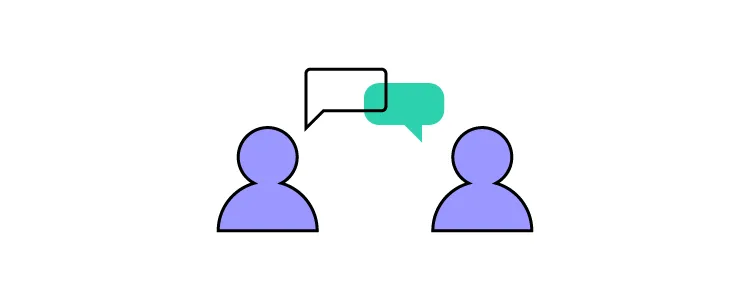
Typically, a content audit is a collaborative effort involving multiple stakeholders. The primary responsibility for a content audit often lies with the UX design team, specifically the content designers or strategists. These individuals possess the expertise and knowledge to effectively assess and evaluate the content.
Do you need a content designer?
A dedicated content designer plays a crucial role in content management and strategy. They take ownership of the content audit process, working closely with the UX design team, content creators, and stakeholders.
A content designer’s responsibilities include:
- Collecting and analyzing content.
- Identifying gaps and redundancies.
- Organizing the content inventory.
- Documenting findings.
They collaborate with stakeholders to implement content improvements based on the audit’s recommendations, ensuring the content aligns with user needs and business goals.
The content designer also contributes to content strategy development, guiding the creation and maintenance of high-quality, user-centered content across digital platforms. Their expertise helps establish consistent brand messaging, tone, and style while ensuring content meets accessibility, SEO, and usability standards.
How to Conduct a Content Audit
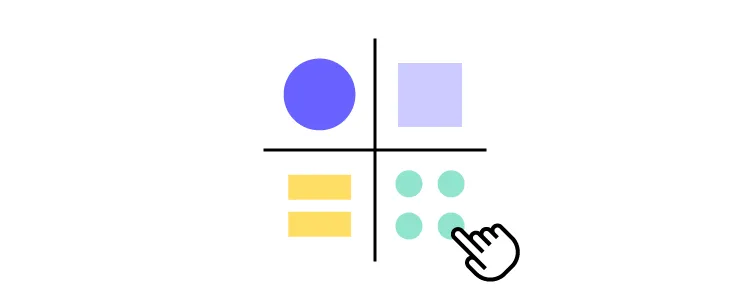
Collect existing content
Start by identifying the content sources and compiling a comprehensive inventory list. This process involves gathering all the content assets from various sources, such as web pages, documents, images, videos, and downloadable files.
Create a structured inventory including URL or location, content type, metadata, and other relevant information to ensure a thorough content representation.
The NN Group recommends using a spreadsheet (Google Sheets or Excel) for managing content inventories and audits. Spreadsheets have all the required features, and the design team can invite collaborators from across the organization without investing in additional tools and subscriptions.
Analyze content
Review the content inventory for relevance and accuracy. Assess the quality and consistency, considering factors such as readability, tone, language, and alignment with brand guidelines.
Evaluate the effectiveness of the content in meeting user needs and business goals, ensuring it provides value, supports key messages, and aligns with the overall user experience strategy.
Organize it into categories
Categorize the content based on topics or themes to create a logical organization. Establish a content hierarchy or structure that reflects the relationships between different content pieces.
This organization helps users navigate the content more effectively and enhances their overall experience. Consider user personas, user journeys, and information architecture principles when organizing the content.
Assess content gaps and redundancies
Identify any missing or outdated content that must be created or updated. Eliminate redundant or overlapping content to streamline the user experience and ensure clarity and consistency. By identifying gaps and redundancies, you can optimize the content ecosystem and ensure that users can easily find the information they need without confusion or frustration.
Document findings and recommendations
Create a comprehensive content inventory report that documents the findings from the audit. Include an analysis of the content, highlighting strengths, weaknesses, and areas for improvement.
Based on the audit’s findings, outline actionable recommendations for content enhancement, restructuring, or removal. Provide clear guidelines for content creators and stakeholders to implement the recommended changes, fostering a user-centric approach to content management and improving the overall user experience.
When Should You Conduct a Content Audit?
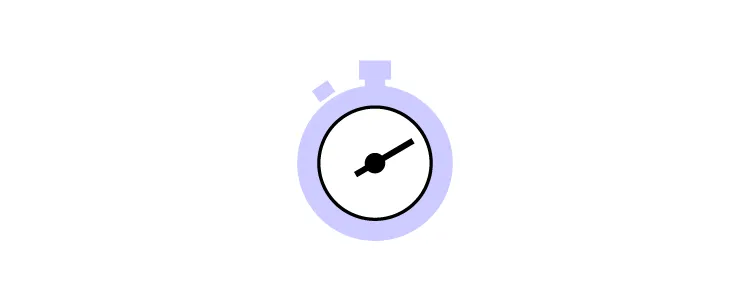
There are several instances where UX teams might want to consider conducting content audits:
- Website redesign or migration: Conduct a content audit before a website redesign or migration to evaluate the existing content’s relevance, accuracy, and quality. This audit helps inform decisions on what content to keep, revise, or remove during the redesign process.
- Content strategy development: Perform a content audit when developing a content strategy to gain insights into the current content landscape, identify gaps and redundancies, and inform future content planning and creation.
- User experience optimization: Conduct a content audit to improve the user experience by ensuring the content is organized, structured, and easily accessible. This optimization helps identify improvements, such as updating outdated content or adapting content for different devices.
- SEO and keyword analysis: Use a content audit to assess the performance of existing content in search engine rankings, identify keyword opportunities, and optimize content for improved visibility and search engine optimization.
- Compliance and legal requirements: Regular content audits ensure compliance with legal and regulatory standards, such as data privacy, accessibility, and copyright. The UX team can identify potential risks or address non-compliant content.
Best Practices and Tips for Successful Content Inventory
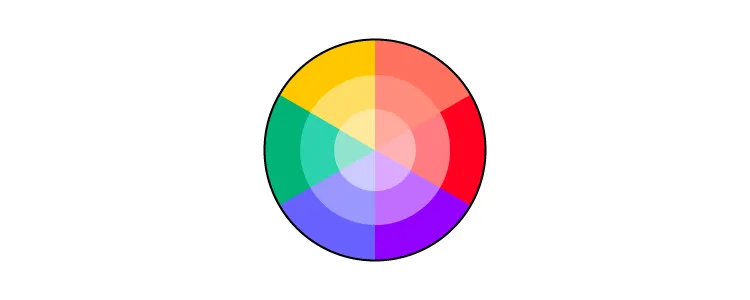
Involve stakeholders and subject matter experts
Collaborate with individuals from various teams, including content creators, designers, developers, and subject matter experts, to gather insights and ensure comprehensive coverage of the content landscape.
Engaging stakeholders throughout the process promotes a shared understanding of content goals and facilitates a more accurate and thorough inventory.
Maintain version control and documentation
Establish a clear system for tracking changes, updates, and revisions to the content inventory, ensuring everyone works from the most up-to-date version.
Document important details, such as content sources, metadata, and relevant notes or observations, to provide a comprehensive record for future reference and maintain consistency and accuracy.
Consider scalability and future content updates
Anticipate future growth and changes in content, ensuring the inventory framework and structure can accommodate new content and adjustments. A flexible inventory design allows for easy additions, modifications, and scalability as the content landscape evolves.
This proactive approach ensures that the content inventory remains valuable and effective long-term, even as the team adds new content or the strategy evolves.
Tools and Resources for Content Inventory Management and Audits
Content inventory spreadsheet templates
Content inventory templates provide a structured framework for capturing essential information about each piece of content, including metadata, URLs, page titles, and descriptions.
Tools like Google Sheets, Microsoft Excel, Notion, or Airtable offer customizable templates specifically designed for content inventory purposes. These templates streamline the inventory process, allowing you to efficiently input and analyze content data.
The NN Group provides a list of standard inventory attributes you can use as a foundation for your spreadsheet:
- Name or title of the piece of content (not the page title, the actual name or title); if it doesn’t have one, give it a clear name or summarize what it is
- URL or link to where it lives
- Author, owner, or source (who wrote or created it, who owns it, is it user-generated, fed in from somewhere else, etc.)
- Subject matter or topic it relates to
- Format (article, video, image, web part or component, webpage type, PDF)
- Creation or last-modified date
- Metadata (page title, meta description, alt text, etc.)
- Where raw files reside, internally
Content analysis and mapping tools
Tools like Smartocto and Siteimprove enable you to analyze and visualize content hierarchies, relationships, and performance metrics.
These tools provide data-driven insights to uncover content gaps, redundancies, and opportunities for optimization. Utilizing these tools lets you make informed decisions about content strategy, information architecture, and user experience.
Here are a few content inventory tools for analysis and mapping:
- Smartocto (formally Content Insight): Provides detailed content inventory reports, site mapping, and content quality analysis.
- Siteimprove’s Content Mapping: Offers content hierarchy visualization and analysis to identify gaps and overlaps.
- DYNO Mapper: Helps create sitemaps, conduct content audits, and visualize content relationships.
Collaboration and project management software
Collaboration and project management software facilitates effective teamwork and streamlined content inventory workflows.
Tools like Trello, Asana, Notion, or Jira help teams collaborate, assign tasks, set deadlines, and track audit progress.
Content Prototyping With UXPin Merge
UXPin Merge enables content designers to build interactive prototypes that replicate the final product experience accurately. With UXPin Patterns, designers can create multiple instances of interactive components or interfaces and quickly swap these during usability testing or stakeholder feedback sessions to get instant feedback on different types of content.
UXPin Merge’s drag-and-drop workflow empowers non-designers to build and test prototypes at a higher fidelity and with greater interactivity than traditional design tools.
Take your content strategy to the next level with interactive prototyping from UXPin Merge. Visit our Merge page for more details and how to request access.