Free and seamless collaboration for cross-functional teams
We have lived to see design teams transform from a few designers working in the corner of the open space to large cross-functional teams that collaborate with business, stakeholders, and development. Today, designers work with people from many departments, on all sorts of levels, in different timezones – sometimes even people from outside the company. How does one manage such a diverse team that needs to work towards a common goal?
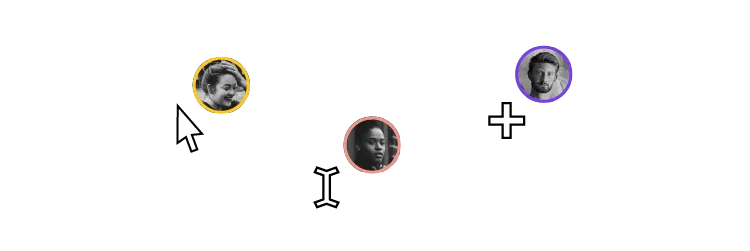
In a recent interview Bree Walter, Senior UX Designer at H&R Block talks about her experience with cross-functional teams and how she manages their work using UXPin. So if you’re a Product Owner or a Product Manager, we know how much you value seamless collaboration – not only for designers but everyone involved.
One of the key differences between UXPin and other design tools is that UXPin offers a few features that allow you to connect the worlds of design, business, and development, and make it easier for everyone to stay on the same page.
Gather feedback from anyone, no sign-in required
Unlike other design tools on the market, such as InVision (see UXPin vs InVision comparison), comments in UXPin let you gather feedback right at the spot from anyone even if they don’t have an account.
This is perfect if you need to invite additional members of the team to contribute to the project or have someone suddenly jump on it and share their opinion. It’s a win-win for both.
Reviewers don’t have to create an account just to leave a comment, and you don’t have to request an additional seat so that they can contribute. You only need to share the preview link with them and you start having an open discussion about the design.
Share your life-like prototype with the stakeholders or potential users of your product so that they can click through the prototype. This way you gather feedback on early stages and can iterate before the coding even begins.
How about this awesome Guess Game by Alexander Olssen from the video above? Wanna play too? Here’s his UXPin design preview. Simply click through and you’ll get the idea and the feel of what the game would work like if it was an actual product. (PS. The comments were turned off for this specific prototype because you don’t have to grant everyone access to comment on your design previews.)
Keep feedback in one place
This way, all feedback is kept in one place. It doesn’t get lost in Slack conversations, emails or multiple versions of the same design files passed around by designers, where nobody knows what is final because there are endless non-final final versions of a single file.
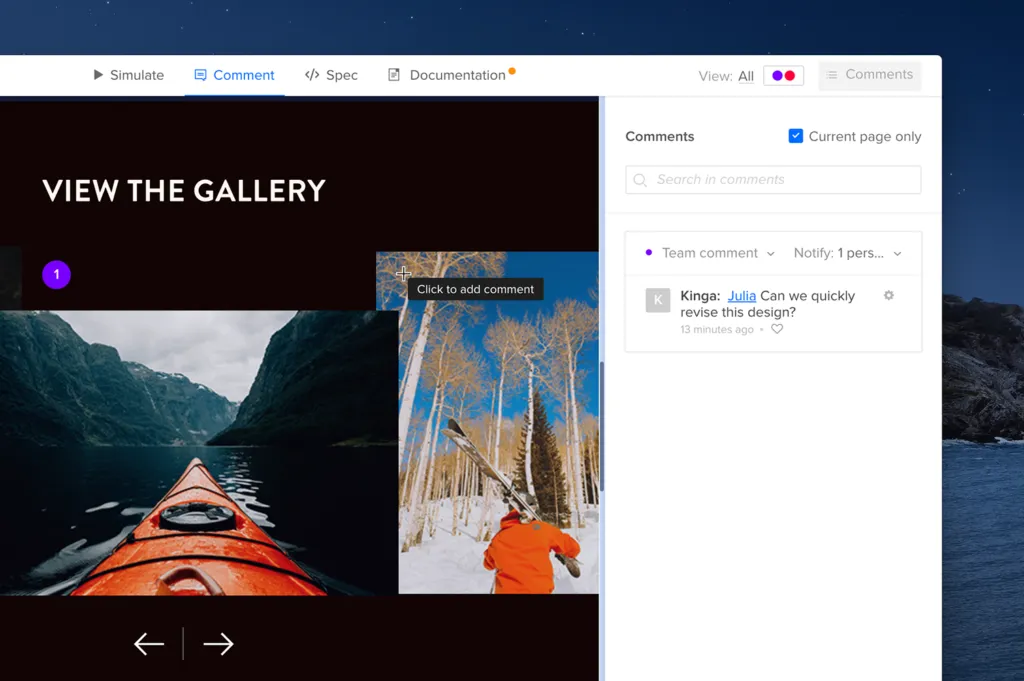
Share documentation and specs with developers
UXPin goes way beyond the possibility of just leaving comments with no sign-in. It also makes the designer-developer collaboration feel like a breeze. The same preview link that you’ll use to get others to comment also includes all information about the designs that your dev team needs to translate layers into code.
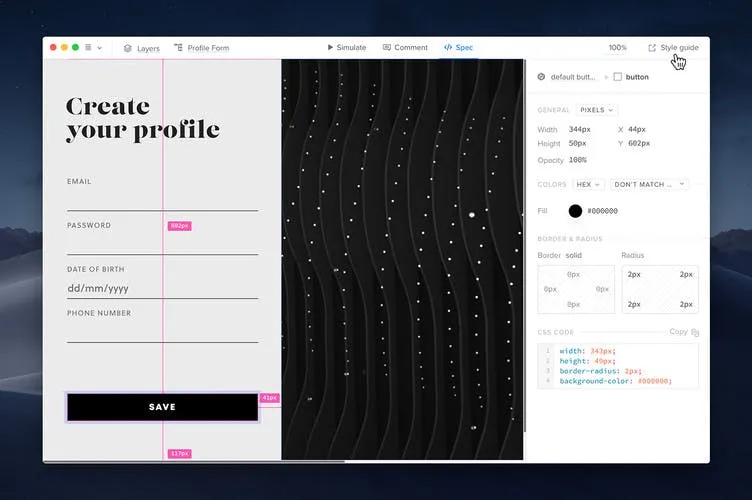
UXPin’s Spec mode is like an open book to everyone. Thanks to it, designers can keep creating and developers can have access to any information they need to implement the project. Any changes update right away so you don’t have to worry about updating it.
Ready to change how you work?
Creating products with great user experience requires coordination and perfect alignment across the entire team. UXPin really supercharges complex teams to move faster, make better decisions by quickly exchanging feedback, and master the art of dynamic teaming. Sign up for UXPin 14-day free trial to check all the collaboration features with your cross-functional team now.


