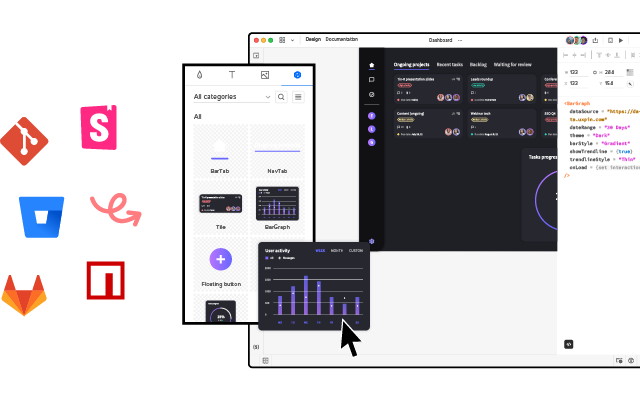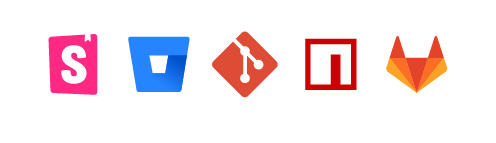Coding Languages to Know in 2024
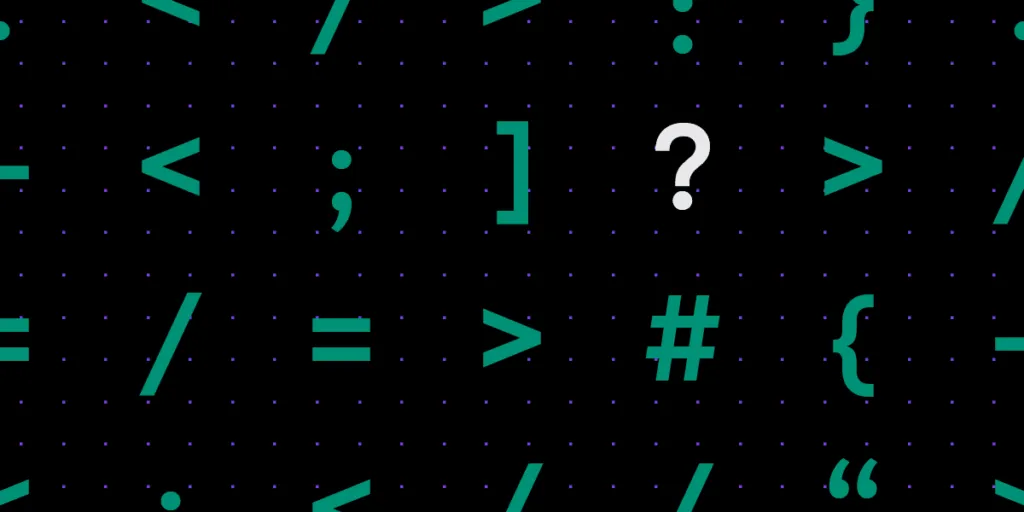
In the constantly evolving, technology-driven world we live in, it’s vital to stay on top of the most updated programs and applications out there. In order to have your site, app, game, etc. on the forefront, you have to stay updated with the best coding for your needs.
There are tons of new coding languages that are taking the benefits of old languages and leaving the disadvantages behind. Developers are improving productivity and performance while reducing bug issues. Of course, newer doesn’t always mean better and some older languages still reign.
If you’re hesitant to get involved in coding, see Why it’s Time for Designers to Switch from Image-Based to Code-Based Design and Coding is Designing.
Create code-based interfaces without touching code. Try our UI builder that allows you to drag and drop functional components to arrange the layout that can be easily copied to a dev’s environment. Speed up product design process and ship products way faster. Discover UXPin Merge.
Coding vs UX Design
Coding and UX design are two distinct disciplines within software development that serve different purposes and require different skill sets.
Coding involves writing instructions (code) that tell computers how to perform specific tasks or functions. It focuses on implementing the logic and functionality of software applications.
UX designing, on the other hand, focuses on creating a positive and seamless experience for users when they interact with a product or system. It involves understanding user needs, behaviors, and preferences to design intuitive and user-friendly interfaces.
Coders use various programming languages (such as JavaScript, Python, Java, etc.), frameworks, libraries, and development tools to write code and build software applications.
UX designers use design tools like UXPin, Figma, or other to create wireframes, prototypes, and visual designs. They also use user research tools, usability testing platforms, and collaboration software to gather feedback and iterate on designs.
Why Coding Matters to Design
If you found it a little odd that there are articles on coding nestled in this design platform, you aren’t alone! It can often be one of the most overlooked elements of design on the surface, yet it is also massively important.
Firstly, it makes sense that there is a notable overlap between coders and designers. After all, both areas are heavily reliant on creativity, problem-solving, and logic. This means that aside from coding’s importance to design, it is also a skill that many designers are actually able to pick up rather quickly.
In terms of necessity, we can look at two significant ways that coding is critical to technology. The first is creating modular code in order to increase efficiency. This is when designers can make use of CSS, one of the most core languages to start with.
The second is through creating a flexible code that is optimal for scalability. With so many small changes throughout the design process, it’s important to know how to create product suites that won’t need complete code rewrites every time a slight adjustment is made.
There are of course design tools, like UXPin, which can make the handoff and docummentation painless. Test it for 14 days for free to see!
Regardless, it’s good to at least keep your ear to the ground. So without further ado, let’s dive into the languages that can really help build upon your coding languages as you apply the skillset to your design!
1. Kotlin
Kotlin is a programming language used for JVM. It was created as an alternative to Java and, similarly to Java, can be used practically anywhere. Android app (also see UXPin’s Material Design libraries) development is the primary usage of Kotlin, but the code also has iOS capabilities. Although Kotlin is not as popular as Java, it is hugely embraced by companies like Netflix, Uber, Pinterest, and many more.
There are a few reasons why developers are using Kotlin over Java. The first reason is simply convenience. Due to the wide range of usage with the code, it’s productivity makes it the clear choice over Java to experienced coders. This efficiency shortens the time required to finish the project as well as reduces the cost of delivering a project.
For app creators specifically, Kotlin’s imbedded programs make life a lot easier. While you’re working, Kotlin searches and prevents bugs in the background. It also includes an algorithm that prevents common coding mistakes from occurring. Finished projects are also much more accessible making apps not only easier to update, but safer to use for consumers.
An additional bonus to being part of the Kotlin community is the communication available to you. There is a Slack channel dedicated to Kotlin developers so questions, support, and even partnerships can have a space to exist. In addition to that, the Kotlin team tries to put out weekly/monthly letters and videos to continuously explain their work.
2. Elm
Elm was designed for creative web-browser based graphic interactions so it’s perfect for those who are more into artistic creating. This is a great program for you to see how Coding is Designing. There is a primary focus on front-hand development with Elm. This means that back-end editing is a bit more difficult, but if you aren’t too concerned with that, then it’s perfect for you.
As a functional language, Elm supports anonymous functions, functions as arguments, and partial application by default, giving you a wide variety. It also has built in controls the predict issues in the program, or the code, and provides hints that are incredibly user friendly.
In fact, Elm is known for being one of the easier codes to work with. It doesn’t require too much background knowledge, and thanks to all the help you get while coding, it’s a breeze to use. This is best for someone who doesn’t have much coding experience! Elm is so user friendly that even kids are coding with it. Tynker is a site listed in the Top Coding Websites For Kids and it utilizes the Elm language. Some find it shocking that young kids are using this kind of technological language.
David Dodge, CEO of Codakid says,
“With technology being as predominant as it is in our world today, there’s no reason kids shouldn’t be learning how to code.”
3. Crystal
Crystal was developed as a new and improved Ruby. For those not familiar with the programming language, Ruby is used to write most web apps. Although it is a very simple code, it isn’t very easy to learn and can be very time consuming due to slow processing.
By maintaining the simple code used, Crystal was able to bring the convenience of Ruby with more productivity and quicker processing. In fact, when tested, Crystal has 20x more performance and was 30x faster than Ruby. This makes the language a clear choice when focusing on web applications.
Crystal also doesn’t require a specific language to be used. The language is type-checked, but specific variables or method arguments don’t have to be specified. There’s also a great feature called crystal play. This allows you to experiment and then quickly get feedback on your work.
4. Swift
Swift is a new language used to develop iOS and MacOS applications. It acts as an alternative to Objective-C. Swift, however, is much faster and maintains a higher performance ability.
Although the language doesn’t cover the Android domain, it is still incredibly useful if you look at the grand scheme of things. Apple’s market is already widespread, and is still growing. It’s also beneficial to focus on this type of production if you think of the variety of products available through Apple. iPhones and MacBooks are not the only items that can support apps nowadays, AppleTVs, Apple Watches, and so many more have the possibility for creation.
Apple’s large consumer base isn’t the only benefit of choosing this language, however. Swift has a clean syntax that makes it easier to both read and write. This saves coders tons of time and frustration in the development process. Perhaps the biggest benefit in choosing Swift over Objective-C is it’s independence. Objective-C can’t evolve if C doesn’t involve, but Swift doesn’t face this problem.
5. Java
The phrase, “oldie but goodie” couldn’t be more correct in this case. Java has been around for ages, but still remains at the top of the list for functional language. Everyone knows about it and almost everyone has used it.
The biggest benefit of choosing Java is that it has infinite usage. It can be used to develop mobile apps, server-side apps, video games, and so much more. Even more important than that though, is that it can run on anything. Java maintains a pretty tight hold on language domain because of its flexibility and easy usage.
Every main web browser supports Java, without having to use a plugin. This allows for much less upkeep with previously created apps. Not to mention, while working it provides multimedia support and is, for the most part, user-friendly. To top it off, Java is free to access and easy to use. It was even listed as a top coding language for kids.
Try Design with Code
Whether coding is something you’ve been doing for years or are just picking up, there are tons of languages out there and there has to be one that fits your needs perfectly. Some are more advanced than others and require some background knowledge, but there are plenty of resources available to you.
Build code-based interfaces in a familiar design environment. Use UXPin Merge and create consistent and user-friendly interfaces with reusable components from best UI libraries out there. Discover UXPin Merge.