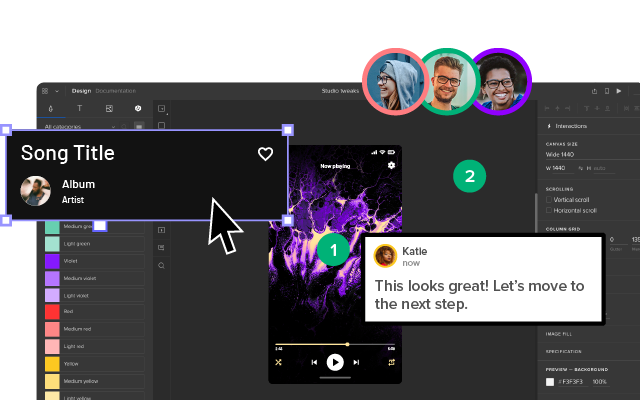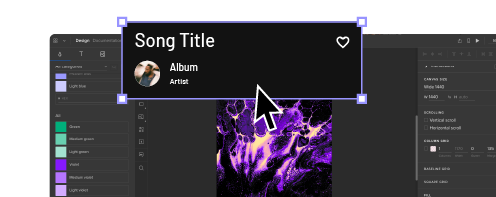Four persona examples for UX/UI design
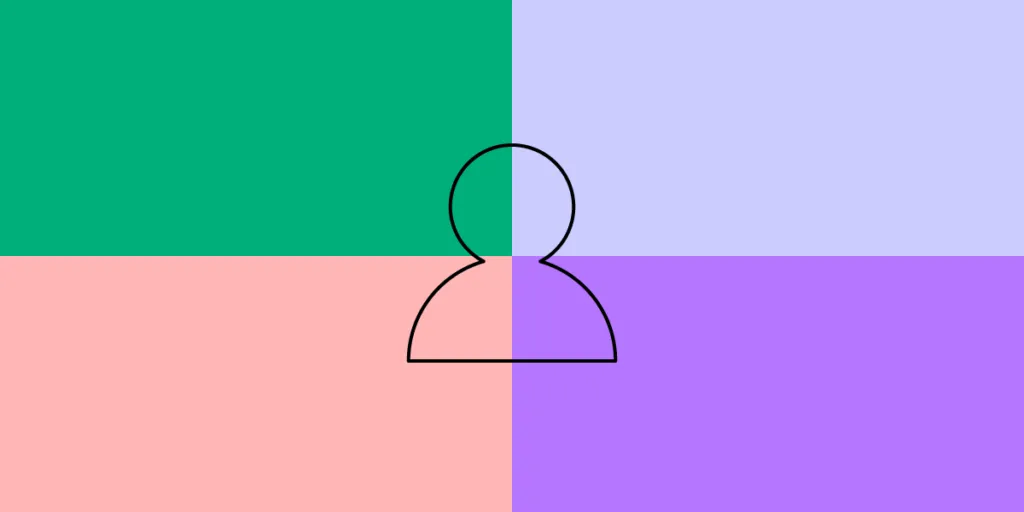
As UX/UI designers, we have to keep in mind that we’re creating a product for real people. A user persona is a perfect tool to humanize our research data. We’ll look at some UX persona examples later.
When we say the target user is women 35-60 years of age, our brains read it as numbers and not people.
But if we say that 42-year-old Martha is married, has two teenage sons and one adult daughter, our brains recognize her as a person.
Build interactive user interfaces with UXPin, an end-to-end prototyping tool that will supercharge the way you design and build UI design. Use features like variables, states, and interactions to design clickable and high-fidelity interfaces that streamline design handoff. Try UXPin for free.
What is a user persona? UX persona basics
In user experience and user interface design, a persona is a fictional character that represents a typical user of an app, website, or other product, so that designers can clarify their target user and empathize with them.
A user persona contains critical details about a hypothetical user who will interact with the user interface. And therefore, it provides designers with a nuanced understanding of user behavior, shedding light on the motivations, tendencies, and decision-making processes that influence how users interact with a product. This insight empowers designers to anticipate user actions and design interfaces that seamlessly align with user expectations, ultimately enhancing the overall user experience.
These personas are crafted based on extensive research and data collection, allowing designers to empathize with their target audience and design experiences that resonate with them. Let’s see how they are created.
How to build a user persona
Building a user persona in UI design involves creating a fictional representation of your target users to better understand their needs, preferences, behavior, and goals. But before you can create a persona, you’ll need to put a lot of thought and research into it. You want to be sure it accurately reflects real-life users.
Step 1: Give the persona a name
When naming your persona, give the character a first name and combine it with their function. This makes the persona memorable.
A SaaS product for CPAs could have a persona named “Artie the Accountant.” “Millie the Mom” could be a persona for a daycare website.
An app for a pet care business might have a persona named “Pam the Pet Groomer.”
Tip: Add a stock photo or drawing that represents your persona. This helps you identify with the persona and aids memory.
Step 2: Add demographics and interests
Here you give the personal data:
- Age
- Gender
- Marital status
- Occupation
- Location
Have a summary of the character’s personality. You can condense it into a quote that represents attitudes and feelings.
Step 3: Identify frustrations
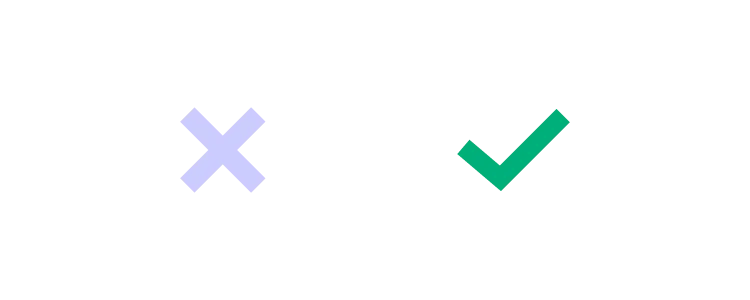
Here we look at what the user wants to move away from. What kinds of problems does the user want to solve with your product?
Step 4: Identify wants and aspirations
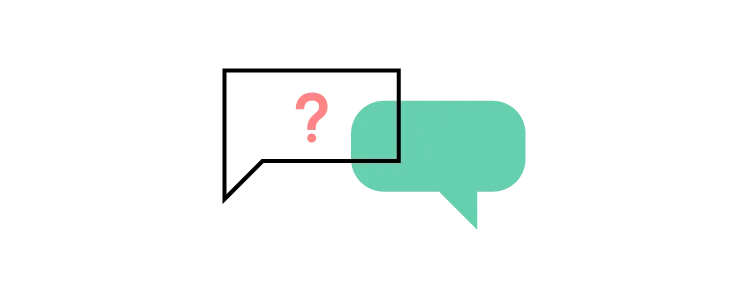
This helps us find what kind of experience the user wants from the product.
Step 5: Review and update frequently
As we mentioned earlier, you’ll need to refine your persona during the user testing phase of the project. After the product launch, user feedback will help you keep the persona up to date.
4 Persona examples for UX or UI design

UX persona example #1: mobile website for a supermarket
A local supermarket has its store inventory on a mobile website. This allows shoppers to see what items are in stock and in which aisle they can be found. Users can log in and make a shopping list.
Persona name: Helen the Homemaker
- Age: 35
- Gender: Female
- Marital status: Married
- Children: Two girls, ages 7 and 9
- Occupation: Stay-at-home mom
- Education: Associate’s degree
- Income: Husband makes $65,000/year
- Location: Joplin, Missouri
- Quote: “Family comes first.”
- Influencers: Oprah, Church leaders
- Sources of info: Blogs, Facebook groups, TV, radio
- Goals: Get quality groceries for her family and stay on budget
- Values: Holds traditional family values
- Frustrations: Juggling many tasks
- Aspirations: Wants her family, friends, and church acquaintances to see her as a successful homemaker
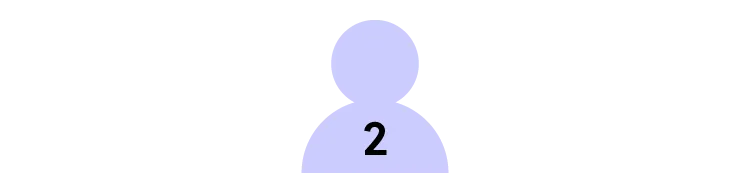
UX persona example #2: university website
Both the mobile and desktop versions of the site give students access to class schedules, course syllabi, student events, sporting events, fraternity and sorority mixers, and more.
Persona name: Freddie the Freshman
- Age: 18
- Gender: Male
- Marital status: Single
- Children: None
- Occupation: Student
- Education: High school diploma
- Income: Allowance from his parents of $500/month on prepaid debit card
- Location: Austin, TX
- Quote: “Enjoy life while you’re young.”
- Influencers: Professors, fraternity brothers
- Sources of info: TV, the university newspaper, blogs
- Goals: To be well-liked by his peers
- Values: Good grades are important, but it’s also important to have a good time
- Frustrations: He has to choose which college activities are going to let him keep up with his studies
- Aspirations: To get the most out of the college experience
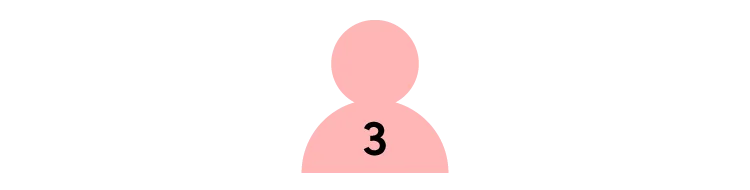
UX persona example #3: rental car virtual concierge
The app lets users reserve a car and check in when they arrive. Their car has a card inside with a scannable code to confirm they picked up the car. The app sends a confirmation that the user shows it to the security person at the exit. It makes dropping off the car convenient as well.
Persona name: Business Class Ben
- Age: 43
- Gender: Male
- Marital status: Married
- Children: Three girls, ages 13, 15, and 16
- Occupation: Manufacturing equipment salesperson
- Education: MBA
- Income: $140,000/year
- Location: Home in Gary, Illinois – travels all over the U.S., Canada, and the U.K.
- Quote: “You gotta make sacrifices to get ahead in life,”
- Influencers: Gary Vaynerchuk, Aaron Ross, Trish Bertuzzi
- Sources of info: The Wall Street Journal, New York Times, finance blogs, sales blogs
- Goals: To earn enough to have a comfortable retirement
- Values: Providing good things for his family is the most important
- Frustrations: Frequent travel is exhausting and wants to get hotels and rental cars without the hassle
- Aspirations: Wants his business travel to be more enjoyable
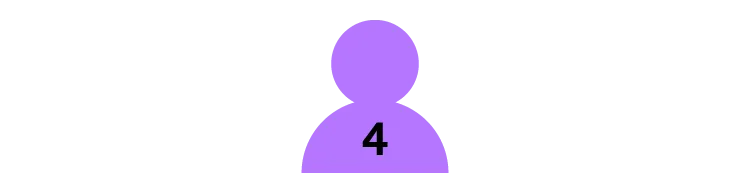
UX persona example #4: trucking dispatch system
This enterprise software is the next generation in trucking dispatch. It’s designed for trucking companies that specialize in oversize freight that requires a permit.
The system lets dispatch communicate load details, including pickup and drop-off locations, permits required, and appointment times. The driver can accept the work assignment and confirm the completion of pickup and drop-off.
As oversize loads may have route restrictions, the system assists the driver in finding the safest route. It helps the driver find the fueling locations with the best prices.
Persona name: Heavy Haul Henry
- Age: 51
- Gender: Male
- Marital status: Divorced
- Children: One daughter, age 22
- Occupation: Truck driver, oversize load specialty
- Education: Some college
- Income: $112,000/year
- Location: Home in Tulsa, OK – travels all over the U.S. and Canada
- Quote: “Six days on the road and I’m a-gonna make it home tonight.”
- Influencers: Radio talk show hosts
- Sources of info: Mostly radio, some television, newspapers
- Goals: Find the safest routes, get the right permits
- Values: Has a strong work ethic
- Frustrations: Inaccurate map programs, satellite link dead spots
- Aspirations: Find routes, fuel stops, and overnight parking easily
Build prototypes based on your UI deliverables
Build interactive prototypes that you can quickly test with real users and bring UI design at your company to another level. Instead of drawing static pages, create prototypes that communicate interactions and transitions. Try UXPin for free today.