The Beginner’s Guide to Capturing UX Requirements
Capturing UX requirements is an essential process before teams can begin working on a project. These requirements are vital in guiding a project on its path to success.
There are three components to capturing UX requirements: business, user, and technical. Understanding each and how to capture the relevant data is crucial for designers to comprehend the project’s scope and objectives correctly.
Enhance your product development process with the world’s most advanced code-based design tool. Design, prototype, and test faster with higher fidelity and functionality. Sign up for a free trial to discover how code-based design can enhance your organization’s design projects.
What are UX Design Requirements?
Gathering UX design requirements (also called UX requirements) is a discovery process including conducting interviews, discussions, and document gathering for designers to understand what they need for a project and why.
These UX requirements form part of the project’s requirements which the entire team (product, UX, engineering, business, etc.) uses to guide the product development process.
What is the Purpose of UX Gathering?
This gathering process occurs before designers begin working on a project to guide early research and set goals and expectations. They must understand user needs, business goals, technical specifications/limitations before starting the project.
For example, how do UX researchers begin researching users if they don’t know who they are? The UX gathering process tells designers where to start and what metrics determine a successful project completion.
These are some reasons for Gathering UX requirements:
- Most importantly, to understand users and their needs. This user research is not as thorough as the empathize or research stage of the design thinking process. It’s simply a foundational understanding of the product’s user experience, so UX designers know where to begin.
- To set project goals and objectives
- Understand business goals from a stakeholder’s point of view and align these goals with users
- Learn about technical constraints and how they impact the project
- Eliminate ambiguity and misunderstanding
Types of UX Design Requirements

UX gathering falls into three primary categories:
- Business
- User
- Technical
Business Requirements
UX designers must answer the question, “What does the business want to achieve from this project?” An example of a business requirement might be, “Increase new user sales conversion by 20% without affecting retention.”
Team members use stakeholder interviews and other documentation to gather and understand these business requirements.
Business requirements include:
- Project timeline
- Project scope
- Branding rules
- Various departmental goals–business, marketing, sales, customer services, etc.
- Competitors
- Stakeholder expectations
User Requirements
Who are the users, and what do they need from this project? Are there any specific usability or accessibility issues designers must solve? UX designers use several methods to gather these user requirements:
- User interviews
- Surveys
- Dairy studies
Technical Requirements
Technical requirements fall into two categories:
- Functional: Outlines the product’s specifications, technical capabilities, and limitations
- Non-functional: Describes the product’s performance, such as usability, performance, data integrity, and maintenance
The requirements will answer key technical questions for design teams:
- What is the product’s operating system (iOS, Android, Windows, etc.)?
- What devices will the product operate on (mobile, tablet, web, smart devices, etc.)?
- What front-end framework does the product use (React, Vue, Angular, etc.)?
- What are the product’s technical limitations?
Who is Responsible for Gathering These Requirements?
A representative from each department within the project is responsible for gathering the relevant requirements. For example:
- Business: Business analyst or consultant
- User: UX Lead, researcher, or designer
- Technical: Tech Lead, data analyst
The above is an example of a typical project. These responsibilities will vary depending on the company, project, etc.
How to Capture UX Design Requirements
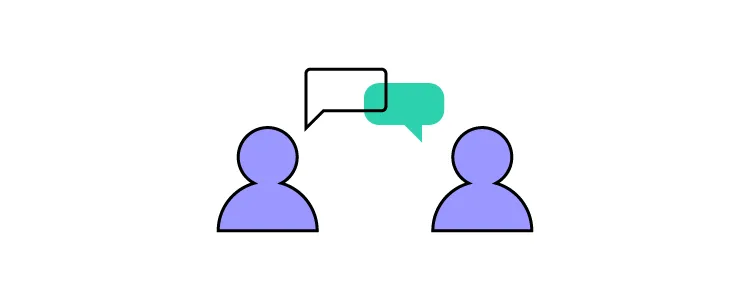
There is no standardized step-by-step process for gathering UX requirements. The process, steps, methods, and responsibilities will differ depending on the organization and project.
There are several methods for capturing UX design requirements. The aim is to gather data relevant to your project and compile them into a single document for everyone on the project.
In some cases, the document might link out to other documentation, like the branding guidelines of a design system. For example, Stack Overflow’s design system Stacks has a comprehensive brand principles section for teams to reference.
The first step is gathering the relevant business, user, and technical requirements. There might be some overlap in the activities team members perform to get this data. For example, surveys and interviews are relevant to business and user requirements.
Business Requirements
- 1:1 Interviews – meeting with individual stakeholders and experts allows you to discuss specific topics in detail
- Workshops – an opportunity to discuss issues with multiple stakeholders and team members
- Documentation – reviewing various business guidelines, manuals, and other documentation relevant to the project
- Competitor research
- Surveys
- Storyboards
- Moodboards
User Requirements
- User interviews
- Usability testing existing products
- Existing user experience research–user personas, journeys
- Surveys
- Diary studies
- Focus groups
- Storyboards
Technical Requirements
- Technical stakeholder interviews
- Systems reviews
- Technical documentation and specifications
- Data analysis
Create a Low-Fidelity Prototype
Design teams often create a basic paper prototype for stakeholder and expert interviews. These low-fidelity prototypes help reference product features or provide context for explanations.
Design teams can also use these prototypes as part of the UX requirements documentation to demonstrate basic functionality, constraints, add context, etc.
With UXPin’s built-in design libraries, UX designers can build high-fidelity mockups and prototypes in minutes. These UXPin prototypes provide better clarity, and designers can share them with stakeholders via URL–perfect for today’s modern remote work environments. Sign up for a free trial to experience faster prototyping at higher fidelity with UXPin.
Document UX Requirements
Documenting the relevant business, user, and technical requirements is crucial. This documentation will provide UX designers with a starting point and reference for the project.
We recommend keeping your UX requirements document concise so that it’s easy for team members to digest.
Categorizing your UX requirements document will help team members find the information they need. Here are some recommendations for UX requirement categories:
- User stories & personas: Generated from user requirement gathering.
- Task flows: Generated from the user and business data detailing possible user decisions and outcomes.
- Style guides: Various guides for visual design elements like color palettes, typography, components, media content, etc. (Read our guide to creating a style guide).
- Specifications: Definitions for technical and functional aspects like states, modes, interactions, product parameters, frameworks, operating systems, security requirements, etc. (Read our guide to writing a product specifications document).
- Manuals: Any standard operating procedures, policies, guides, principles, or manuals relating to the product or organization.
- Competitor research: Generated from business requirements.
Best Practices for Gathering UX Requirements
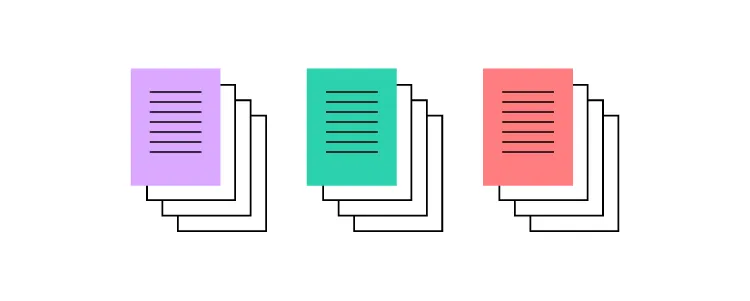
Learning From Stakeholders & Experts
Stakeholder interviews are crucial for understanding business needs and high-level strategies. These are some considerations for getting the most out of these interviews:
- Set goals relating to what you want to know from each stakeholder
- Research your stakeholders beforehand to understand their role and what they want to achieve
- Avoid assumptions and bias by pretending you know nothing–ask questions even if you think you know their answer
- Practice active listening, giving stakeholders and experts time to answer thoughtfully, leaving gaps to allow for elaboration
- Document the interview with notes and video/audio recordings (with their permission, of course)
For further reading, Adam Fard offers excellent interview advice in his article, The ultimate guide to stakeholder interviews: understand your clients.
Getting the Best Results From Surveys
Surveys are excellent, inexpensive research tools for acquiring quick feedback and sentiment. These recommendations apply to user and stakeholder interviews:
- Short surveys reduce dropoffs and increase the likelihood of completion
- Five questions are optimal, eight maximum
- Prioritize questions with the most important first
- Keep questions brief, preferably one sentence
- Closed questions (yes/no, multiple choice) are easy for participants to answer and researchers to analyze
Conduct Meaningful User Interviews
During the UX requirements gathering process, user interviews can help validate existing research or learn about changes. These guidelines will help you get meaningful feedback from users:
- Ask open-ended questions so as not to bias answers.
- Always leave an appropriate amount of silence at the end of an answer in case the interviewee wants to add or elaborate.
- Record interviews (with the participant’s signed consent) for future reference and analysis.
- Humans tend to withhold information or misinterpret facts. Don’t rely on interviews as a single source of truth. Compare with data and analytics to get an accurate picture.
Faster Prototyping With UXPin
Time is one of the biggest barriers to building high-fidelity prototypes. UX designers rely on paper or wireframes because they’re quick to create and iterate.
With UXPin’s built-in design libraries, UX designers can drag and drop components to build high-fidelity mockups and prototypes to present to stakeholders, users, and experts during the UX requirements gathering process.
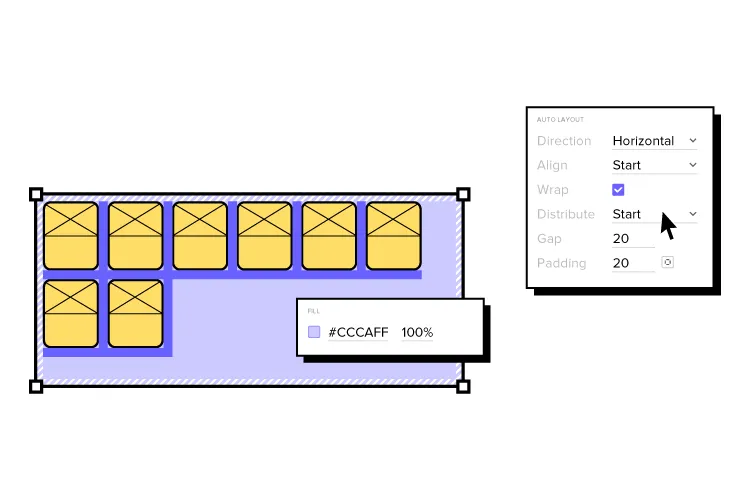
The ability to create high-fidelity prototypes at any stage of the UX design process or even when gathering UX requirements means designers get meaningful, actionable feedback from users and stakeholders.
Revolutionize your product development process with the world’s most advanced prototyping and testing tool. Sign up for a free trial to discover how UXPin’s code-based design solution can enhance your end-to-end design process and deliver better product experiences for your customers.

