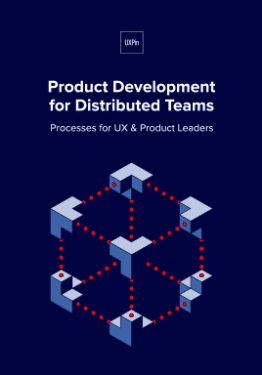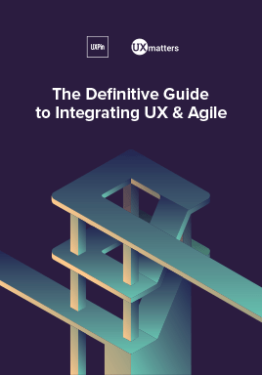The role of typography in design is enormous – that goes without saying. Uber has its own Uber Move, Airbnb uses Cereal across its product and brand, BBC replaced the good old Gill Sans with Reith. Seeing companies design their own custom typefaces that work alongside the brand’s aesthetics, we took the opportunity to provide our users with as many possibilities as we can when it comes to fonts.
Now, we’re happy to break the good news: from now on, every font installed on your computer is going to be available and ready for use inside the UXPin desktop app.
We’ve kicked this off because we know that unlimited possibilities when it comes to fonts is absolutely key to designers’ workflow. We want to ensure that your creativity will not be limited and that you can consistently use your company’s assigned fonts.
How it works
Apart from online libraries Google Fonts, Adobe Fonts (formerly Typekit), and uploading your own custom fonts to UXPin, we give you access to all fonts which are already in your system. In other words:
- No more limitations related to font uploads and integrations with online libraries. Our desktop app will now list all the fonts in your system and make them available inside the UXPin editor.
- You can use fonts that have pretty strict limitations, such as Apple’s San Francisco which (currently) comes only in the iOS version and not the web version.
Pro-tips to remember
1. If you want to share a preview of your prototype with someone, make sure they have the font you used inside the editor on their computer. To do that, you can:
- Send the file to the recipient of the preview link and make sure they install it.
Thanks to that, the design is going to render correctly and they will see things as you’ve designed them. In case the recipient doesn’t have it installed, we will replace the font with Arial and inform them about it.
2. Also, you must use the UXPin desktop app to avoid browser limitations – browsers don’t have access to the list of font files installed on your computer.