Key Characteristics of Good UI Design – According to 8 Experts
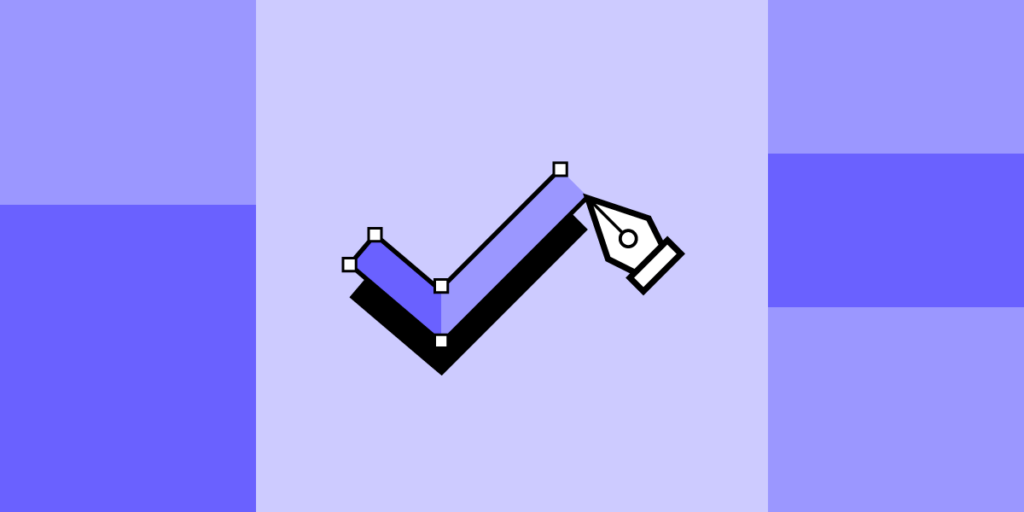
According to Emizentech, in 2021 there were as many as 3.48 million apps available on Google Play, with 2.22 million in the Apple App Store. Suffice to say, good UI design isn’t an option; it’s a necessity.
Now, the big question is: what does ‘good UI design’ actually mean? We’ve reached out to eight design experts and asked them for their take on the matter. Here’s what we’ve found.
8 Traits of the Best UI Design
We asked leading experts and compiled 8 traits of the best UI design. Those are universal pieces of advice and will come in handy no matter if you are designing a mobile app, landing page or other digital product.
1) Good UI Design is Intuitive
Daniel Florido, Chief Web Development & Designer, Director of Pixelstorm

The best UI design can be picked up quickly and easily by the people using it, without being too complex or long-winded for them to understand what you’re trying to say with your mobile app for Android, iOS or website design, etc. Let’s take icons for example. They are in every UI kit. They should have concise labels as well as being visually representative enough of the actual task they are replicating to allow for user intuition.
It’s also worth considering users who have various levels of tech-savviness; great UI design should be concise enough so that technologically illiterate people can still get to grips with using your design after just a short amount of time. After all, usability is something that cannot be compromised by UI design.
I consider this necessary because it saves the user time and effort. Using an intuitive design means that they’re not going to get lost in the structure of your webpage, app etc., and struggle to find what they want.
2) Familiarity is Key
Georgi Todorov, Founder of ThriveMyWay

Many designers aim to create ‘intuitive’ interfaces. But what does ‘intuitive’ actually mean? It refers to something that may be grasped and comprehended readily and instinctively. But how can you make things understandable? Good UI is about making things ‘familiar.’
Something that looks similar to something else you’ve seen previously is called familiarity. You know how something acts and what to expect when you’re familiar with it. Identify items that your users are acquainted with and include them in your user interface. You can do that during user research phase.
Why is familiar UI design Important? Instead of learning a new system, people may start using your product straight away using their existing mental model. That shortens the time needed for onboarding.
Because there is no learning curve and the user can execute their work without difficulty, users will continue to use your product rather than the competition’s solution that looks and acts foreign to them. As the user utilizes a well-known solution, cognitive strain is reduced, allowing the process to go more quickly.
So, how to create a familiar UI? When a person grows dissatisfied with a website or an Android or IPhone app, they will most likely seek out another much easier to use and comprehend. The simplest method to avoid interface problems is providing simple instructions to learn and an interface that is pleasing the eye. It will assist your guests in getting to where they need to go. It is particularly true if their mental models are erroneous or wrong.
3) Good UI needs to be responsive
Amiel Alcala, Technical Lead at ExaWeb Corporation

Nowadays, website visits come mostly from mobile devices, which is hardly surprising, given that it’s convenient to use an IPhone or an Android product. In 2019, Google has considered prioritizing mobile indexing as part of their top search ranking factors. Suffice to say, you need to have a responsive user interface.
By having a mobile-responsive website, you encourage users to stay on your website longer, which also reduces your bounce rate. If you’re building a website or app, it’s important to build an interface that can adapt to any screen size to ensure an optimized browsing experience. Nevertheless, responsiveness comes in many forms and mobile responsiveness is just one of them.
Responsiveness also means fast. In the industry that I work in, optimizing websites is one of our priorities. We make sure that every website we improve from a user experience design perspective also meets Google’s standards, and we use tools to help us give an idea on how to improve a website’s speed and performance. These solutions give us metrics that come in handy when we want to achieve both good UI and fast performance.
4) Consistency and Clarity Play a Part
Matt Weber, Founder of Weber & Co.

Here are the top two elements that can make or break UI design:
Consistency
Good UI design requires consistency. It is a fundamental rule to ensure that the application is easily learned and used. This includes both the visual and behavioral aspects of the design. The user interface shouldn’t be inconsistent with itself or its content and other design elements.
Consistency in UI design ensures an intuitive understanding of how different parts of an app interact. It allows for speedier navigation through menus and less time looking at tooltips to find out what happens when you do a specific action within your application’s environment.
The main goal behind this pattern is to make sure that all elements work together seamlessly so users can learn them more quickly; they should look like they belong together, and behave as a cohesive unit.
Clarity
Clarity is one of the most important features in UI design. It signals to your users that you know what you are doing and that the app they are using is trustworthy. Clarity in UI design can come from consistency, simplicity, and truth in messaging.
If you are consistent with your design, it will be clear to users. For example, if all of the text is left-aligned and in the same font on every page, then that’s very consistent and easy for people to read through quickly without getting distracted by other things.
On the other hand, if there are multiple fonts or alignment changes between pages, this does not convey a sense of clarity because it confuses users about what they should expect next time they come back to use the app again.
Clarity also comes from simplicity both in how clean a user interface design looks and of its interactions. Something like a button should look simple and be easy to interact with in a visual design layout, make it easy for users to complete a specific task. You can measure the clarity of interaction through usability testing.
5) Empathy is Necessary for Good UI design
Greg Findley, Designer, Mantra Design

User journey mapping is usually considered a UX issue, rather than a UI design challenge. But, when the UI becomes too focused on conversion with little or no empathy for new users, it can become a bigger challenge for the UI. So often we see marketing teams setting out the journey for a new user, especially when it’s a new product or service. Whether it’s an app focused on a trial sign-up, or a website funneling an ecommerce checkout, conversion rates become the benchmark.
As emotional creatures with shortening attention spans, we can often forget how challenging it can be to keep a new user engaged with the UI and the steps we’re guiding them through. Truly understanding the audience and their intent allows UI to engage with metrics beyond conversion.
How does the user interface design make the user feel the first time they interact, the second time, the fiftieth time? How does the UI evolve to support the user experience at different moments of the product cycle? Discovering how a user interface truly makes an end-user feel, can be the difference between good UI and intuitive UI design that resonates at an emotional level.
6) The Best UI Design Calls for an Invisible UI
Marc Bromhall, Head of Product Design at Beginner Surf Gear
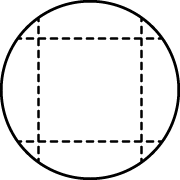
Your UI should, of course, be visible, but it should be ‘invisible’ when it comes to disruption in user experience. In other words, your UI design ethos would be centred around absolute minimalism. Simply put, you should only keep essential elements on the page, and get rid of everything else that can cause friction with functionality.
7) Minimalism is Key in User Interface
Karla Fernandes, UX/UI & Digital Product Designer at Vitamina K

Every product or SaaS created wishes to help users complete a task or achieve a goal that was discovered during the user experience research. A minimalist user interface will express itself using typography, ratios, colors to create an expressive design hierarchy retaining high attention due to proportions and spacing.
Doing more with less and using repetitive visual design patterns will ensure the user knows what they are supposed to do and that it will work in ways that they expect it to work, thus, it doesn’t overshadow user experience.
#8 Best UI design is about Inclusivity
Catinca Varga, senior UI designer at Creative Navy UX/UI Agency
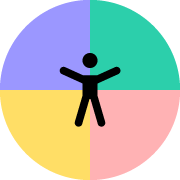
By designing inclusively, designers acknowledge diversity. Not all users have the same needs. A good graphical user interface should be easy to use and understand for everyone.
A first step to designing inclusively is getting to know the users and understanding their needs. This helps UX designers create a product that is flexible, functional, and enjoyable for all. Here are some general principles all designers should use to create an inclusive design:
- Use standardised ways to measure colour compliance. Calculate the colour contrast of two overlapping layers to ensure that the digital stimuli is perceived by all users;
- Choose highly legible typefaces and text sizes to make sure you can communicate what you intend to;
- Use your space wisely to create visual hierarchy that guides users and reduces their cognitive load;
- Use written cues, colours, and symbols when giving user feedback;
- Avoid using icons as stand-alone elements. Icons can be abstract and they are up for interpretation. The better approach is to use both icons and written text.
Summary
Making sure that your app is not only pleasing to the eye but also easy to navigate around is a must if you want to have high user retention. There are a number of factors that contribute to the best UI design, including your digital product be user-friendly, inclusive, functional, etc.
One of the methods of working effectively on your UI designs is using the right UX and UI design tools. Here’s where UXPin Merge clearly stands out, offering your UX and UI designers the option to prototype solutions using UI components that your frontend developers use while turning designs into product.
A design tool like UXPin Merge simplifies the handoff. Engineers and designers can finally speak the same language and get a clear understanding of what the final product’s look and feel be like once it’s in production. They can finally merge their workflows together.

