Design System Metrics: How to Measure the Value of Design System
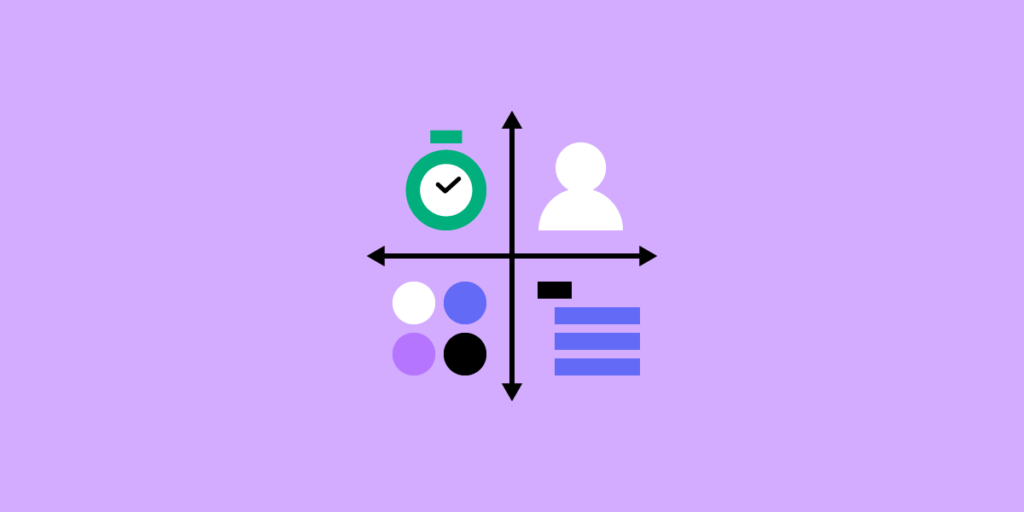
Design teams understand the value of a design system. But creating and maintaining a design system can be time-consuming and costly—meaning you’re less likely to get buy-in from management and stakeholders without presenting metrics proving a design system’s value.
But how do designers quantify design system metrics to:
- Get buy-in from management for resources
- Encourage designers, product, engineering teams, and other stakeholders to adopt the organization’s design system and governance procedures
We’re going to explore the benefits of a design system and how you can measure its impact with meaningful metrics to present to management, teams, and stakeholders.
Bring your UI components from your design system library and build prototypes with them, so you can bridge the gap between design and development. Request access to UXPin Merge.
Two Main Benefits of Design System
There are two primary design system benefits:
- Consistency
- Efficiency
A design system is crucial to avoid usability issues and maintain brand consistency. Every designer is different, and so are their design decisions. If teams can create new elements and components at will, each iteration will look different across teams and departments.
A design system ensures that every team member uses the same elements and components to maintain consistent aesthetics and functionality.
This consistency streamlines usability testing and creates a better overall user experience.
Design systems also increase efficiency. Instead of building elements and components from scratch, designers can pull what they need from the organization’s design system and start building interfaces immediately.
Design teams can minimize errors and increase productivity with consistency and efficiency, ultimately translating to a higher ROI and profits.
But, how do you gather accurate design system metrics to measure this success?
How to Measure a Design System’s Success?
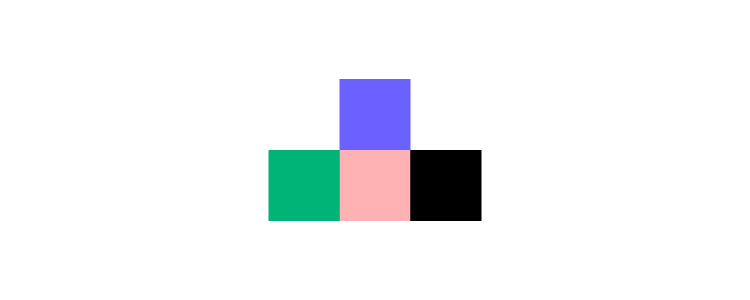
There are two reasons why you need to measure a design system:
- Adopting a new design system – management and stakeholders usually want to determine the feasibility and benefits
- After significant changes or updates to a design system – management and stakeholders want to learn how the changes impact cost, efficiency, usability, accessibility, workflows, and design handoff.
Creating Measurable KPIs
In an informative white paper from Devbridge, Christopher Wilkinson outlines how to “Set clear KPIs to determine the efficacy and adoption of the design system within the organization.”
Christopher highlights three key metrics to measure:
- Team efficiencies – measure how long it takes teams to build a new product using the organization’s design system
- Speed to market – measure how long it takes teams to build and test prototypes
- Effect on code – measure how much code developers change with each release
You should first measure these metrics without a design system to get a baseline and then with a design system to measure its impact.
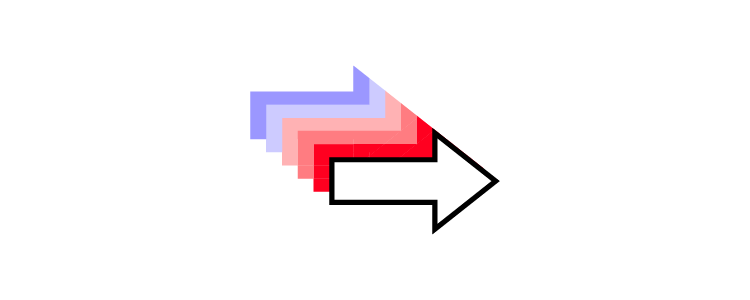
With these three metrics, you can determine the following:
- The efficacy of your design system
- Prototype consistency for new products and user interfaces
- How the design system impacts workflows
- Whether the design system reduces error rates and usability issues
- How the design system improves accessibility
- How the design system affects handoffs
- Whether or not the design system reduces code with each release
- The impact a design system has on quality assurance
You can present your findings to management and stakeholders in quantifiable data that measure the success of your design system.
How to Prove a Design System’s Value?
In a detailed and informative article, Jack Reinelt from Somo outlines a 3-step process for proving a design system’s value.
- Define – understand the context, objectives, KPIs, and stakeholders
- Measure – use quantitative and qualitative research and data
- Communicate – understand and present the data that’s most important to stakeholders
Step 1. Define
There are four elements you must define before you can measure a design system’s value:
- Context: what drives the need for a design system, and what value will it bring to the organization?
- Objectives: what are the design system’s objectives, how does this align with the organization’s mission, and how will you make the design system accessible to all teams?
- KPIs: define how you will measure the success of the design system (read the Creating Measurable KPIs section above for ideas).
- Stakeholders: understand the goals of your stakeholders so you know what metrics matter most to them. Recognize that the CEO, CFO, and CTO all have different priorities. Your goal is to present the data that matters most to each stakeholder.
Step 2. Measure
You can measure a design system’s value in two ways:
- Quantitative: includes coverage across the organization, user research, business value. Make sure you get a baseline to measure the success of your design system implementation. Jack Reinelt also recommends re-running data every six months to track the design system’s performance.
- Qualitative: management and stakeholders also want to understand how the design system impacts teams. Feedback from various departments can complement the quantitative data.
To quantify the efficiency and value, you need to compare a baseline (your current design method) vs. the impact of a design system.
Here are some metrics you want to collect and compare for your quantitative data:
- Average time to design a single component
- Average hourly design cost
- Number of designers using the design system
- Hours per month spent designing new components per designer
- Design hours per month
- Monthly cost
Present both the estimated monthly and yearly costs.
Step 3. Communicate
Communicating your findings and the design system’s value is critical to get buy-in for resources and organization-wide implementation. You must prove that the design system produces business value—how does it save time and money?
Remember to present your feedback so that every department head can see how the design system will benefit their teams. For example, the CFO might be more interested in saving time and money, while the CTO wants to know the design system’s impact on speed to market and reducing lines of code.
Ensure you have a system to track the design system’s performance for periodic updates to management and stakeholders—usually bi-annually or quarterly.
You can also provide details about your design system’s roadmap, how you plan to maximize value over time, and the resources you’ll need to implement new tools and procedures.
Read more about Proving the value of a Design System in this blog post from Somo. They also have a 1-hour webinar you can watch here.
How to Maximize Your Design System’s Value
Implementing a design system is just the first step. With your design system in place, you need to look for ways to maximize its value.
1. Adopt Tools to Maximize Value
One challenge many organizations experience is how to manage a single source of truth for designers, developers, and product designers? How do you minimize manual processes keep tools and design systems synced?
PayPal solved this single source of truth challenge by switching from a traditional design approach to UXPin Merge and syncing their Microsoft Fluent Design System with a Github repo—the catalyst for PayPal’s DesignOps.
UXPin Merge lets you sync code components with our design editor, so designers, product teams, and developers all work with exactly the same components. Designers and product teams use these components to build interfaces as they would with any other design system.
By switching to UXPin Merge, PayPal’s product teams were able to build new products and interfaces with minimal input from designers, and at a fraction of the time, it took using a traditional design tool.
In fact, PayPal’s product designers build 90% of new products with designers providing advice and mentoring.
Finding tools like UXPin Merge to optimize your design system will provide efficacy while increasing adoption across the organization.
2. Effective Governance
Governance is crucial for a successful design system and long-term consistency. Without good governance, a design system can quickly fall apart, causing more problems than it initially solved!
Depending on the size of your organization, it’s a good idea to create a design system team to establish and maintain your design system standards, including:
- How to introduce new elements
- Promoting patterns
- Reviewing and adapting patterns
- Releasing design system updates
With these standards in place, you can ensure your design system maintains its integrity, consistency and continually provides value to the product and organization.
Creating and Managing Design Systems With UXPin
UXPin gives you complete control over your organization’s from a dedicated design system dashboard separate from the design editor.
Here your design system team can create, manage and update the design system. They can also set permissions to prevent team members from making changes—allowing you to maintain governance standards and consistency!
UXPin has four design system categories:
- Colors: set up as many palettes as your design system needs, for example, primary, secondary, success, etc.
- Typography: after setting these up in the editor, you can view your text styles, including font, size, and weight
- Assets: upload your logo and other assets in SVG format
- Components: like with topography, you can create components and save components in the editor
Use descriptions to provide documentation for development teams to implement design system changes.
Use UXPin Merge and bring your design system’s UI components to the design editor. Build fully functional prototypes by dragging and dropping those elements onto the canvas and release new features much faster. Read more about UXPin Merge.




