Top 11 Product Development Tools You Need to Use
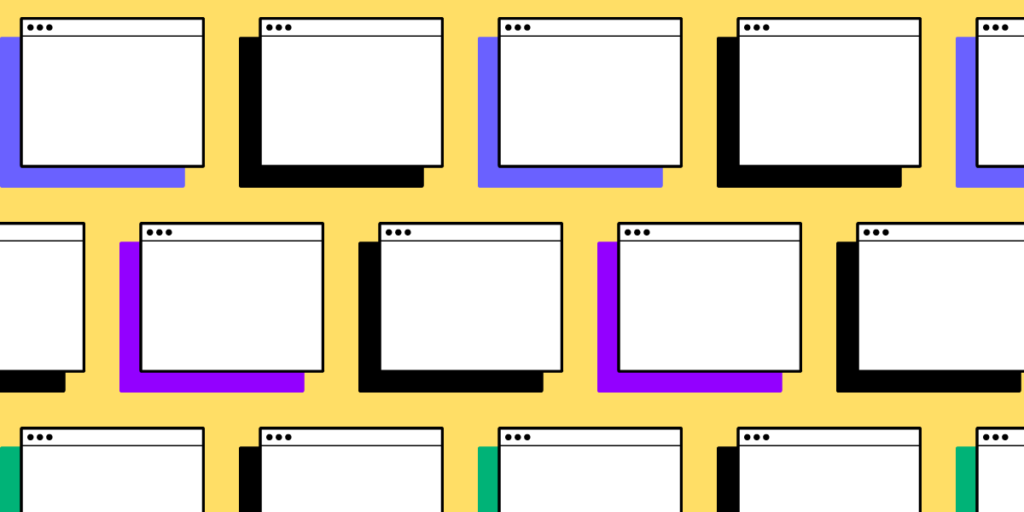
Equipping your team with the right product development tools is a big part of making sure that your product is a success. Using the wrong software (or not using any at all) can result in billions of dollars wasted due to serious productivity and communication issues.
In the following article, we’re going to mention our top 10 recommendations for product development software. We’re going to cover all the key areas – from ideation and user research, all the way through to prototyping, feedback collection, and team communication.
Let’s begin.
Top Product Development Software
There are a lot of product development tools out there that let you cover every step of the product development process.
To help you make sense of them all, we’ll split these tools into the following categories:
- UX, UI design and prototyping
- Product testing/feedback collection
- Communication and collaboration
Let’s get started.
Category 1: UX, UI design & prototyping
Prototyping, UI, and UX design software focus on managing design effectively and bringing creative ideas to life. Use these tools to kick-start discussions about your planned project. They’ll help you visualize and share concepts with the right teams in the right way. During the early stages, your teams can explore and comment on each element of the build to guarantee the feasibility of the project.
Some of these tools, like UXPin, use live code – so designers and developers use the same elements for seamless collaboration and a consistent product build.
The following tools will make your product testing easier through improved speed, efficiency, communication, and collaboration.
Proto.io
Proto.io, as the name might imply, is all about prototyping. The tool uses a drag-and-drop interface, making it quick and accessible for anyone, at any skill level. You’ll also find customizable templates, animations, and a component library stacked with native UI items. There are a few other tools that designers can import their designs from.
This simplicity comes at a cost, though: Proto has limited wireframing options. You can preview prototypes or export them to HTML and PDF, but very little else.
NextUXDesign
NextUX, UX design software created ‘by a designer for non-designers’, is a simple visual editor – a way to get those ideas out of your head onto the screen. You and your team then leave feedback on designs to share thoughts and refine the product. There’s even a NextUX Chrome Extension.
But it should be noted that NextUX is still in beta (you can sign up for free during this period). This means it may not be as stable or offer the same level of support as more established tools. Like Proto, NextUX is aimed at those with low or no coding knowledge. And, like Proto, that ‘intuitive simplicity’ also means certain limitations for those looking for a more traditional, powerful tool.
UXPin
UXPin offers a unique proposition: it’s the only full-stack UX design software on the market. No more juggling multiple tools (and a minefield of miscommunication) to complete just one project. Your entire process, from wireframes to fully-interactive prototypes, can be managed through a single high-performance design tool that’s simple to use.
Powered by Merge technology, UXPin places collaboration at the heart of your DesignOps processes. It makes managing design a breeze. Designers create high-fidelity, ‘live code’ prototypes in code components from Git or Storybook that can be easily deployed in formats familiar to developers. You can then share code for interactive components coming straight from your developers’ repository (for handover), or send links to get contextual feedback from relevant teams, or conduct usability testing.
In other words, UXPin helps your teams ‘speak the same language’, so you can easily build error-free prototypes that look and operate just like the real deal.
With UX design software covered, we can now take a look at product testing and feedback collection tools.
Category 2: Product testing/feedback collection
Prototypes help you put your users first. It’s an opportunity to create a mock-up, test operation, collect feedback, and refine until you have something that precisely matches your users’ needs. A path, then, to a stronger, more successful product is in the hands (and thoughts) of your users.
Traditional feedback gathering tends to be direct; think of focus groups and phone interviews. Unfortunately, these take time and effort, and – frankly – present barriers to effective testing.
Make feedback collection easier for you and your users with tools that let you see how people engage with your product, and gain insights through detailed data on feature usage.
UXtweak
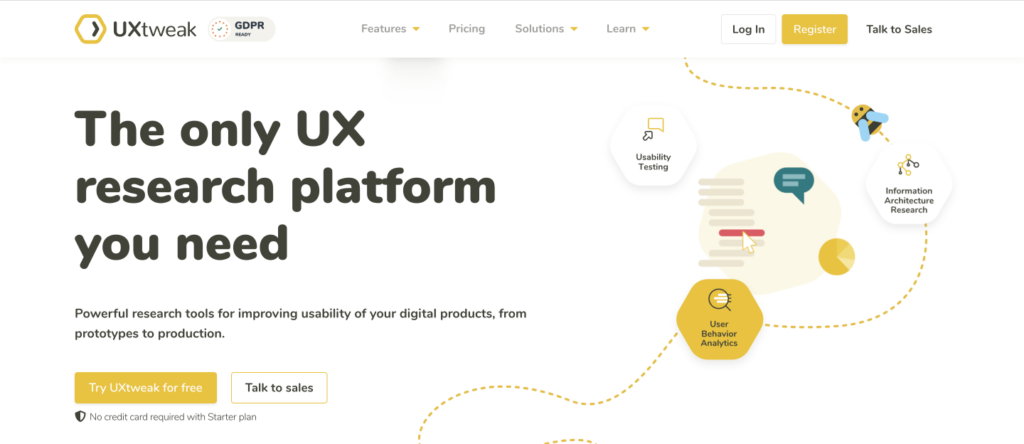
UXtweak is a user experience research platform full of powerful tools for collecting user feedback and testing your digital products — from prototypes to production. It empowers you to conduct usability tests, information architecture research, and perform comprehensive user behavior analysis, all in one seamless environment.
The suite of product testing tools offered by UXtweak allows you to make informed decisions based on data, thus enhancing user experience and increasing user retention. Gather valuable product feedback by creating tailored product surveys, observe session recordings of user using our products, analyze heatmaps, conduct protototype testing, and more to test the usability of your product and learn how users interact with it. Easy-to-read analytics and participant recruitment help are a staple of the platform.
Typeform
Typeform makes feedback collection more engaging. Why should it feel like an interrogation? Promising to help you ‘create forms, surveys, and quizzes that people enjoy answering’, conditional logic is applied to let you create more natural conversations with your users.
You can build strongly visual single-slide questions, featuring text boxes, radio buttons, and star ratings to make the whole process a lot more fun and interactive. As a result, you can reach a higher response rate and encourage valuable, thoughtful, honest, and actionable feedback.
Image and video libraries come as standard, to make your surveys really stand out. And everything from polls to order forms can be easily built using one of the many Typeform templates. No coding necessary. You’ll also find extensive support for third-party integrations, including the ability to sync responses to Google Sheets and send Slack alerts when surveys are completed
SurveyMonkey
SurveyMonkey is one of the biggest names in the feedback arena, and with good reason. The platform is incredibly easy to get to grips with. Your creations may lack the visual punch of Typeform, but if you want simple surveys, this tool delivers. The tool is ideal for creating multi-channel touchpoints throughout the user journey, letting you assess customer satisfaction levels.
The survey site is a great way to conduct market research fast, without any of the headaches and costs usually involved with this undertaking. Whether you just want a sense-check or test a big new idea, SurveyMonkey’s results analysis lets you track how your users really feel.
Hotjar
Hotjar is a genuinely user-centric tool that helps you track and understand your users’ behavior. Think your users are getting stuck and backing away from your site? Want to know where visitors are really clicking? There are few things more frustrating, after all, than stumbling across a site that’s half-broken.
Heatmaps are one of the biggest draws to Hotjar. You can create them to quickly and visually see how users behave, where they click, and how far they scroll. You’re also able to record and playback live sessions, watching users as they interact with their site – every click of the mouse, every flick of the cursor – to identify where changes can be made. Likewise, with access to high-quality qualitative and quantitative data, you’ll quickly see which changes are urgently needed to make the highest impact.
Mixpanel
Mixpanel wants to support your goal of building better products that increase conversion and retention. It does this through product analysis, generating detailed reports that identify your most popular features, and the audience that uses your products most. These insights can be broken down to create interactive reports. Use these to further test the impact of your product. Mixpanel’s workflows are very simple to create. You won’t need to learn code or hire a developer to observe user flows or build funnels that keep your users engaged.
Category 3: Communication and collaboration
Good product software development also depends on good collaboration and communication. Miscommunication has the power to completely derail even the simplest project. The cost of wasting time and money is hard to fathom. The creeping dread of a missed deadline, or, perhaps, even worse, designers and developers having different, often vocal ideas of what’s required of them.
With the rise of remote working, communication and collaboration tools have become increasingly popular – and powerful. With the following tools, it’s about keeping everyone focused on a single goal, a single vision, and knowing what they need to do to achieve it.
Trello
Trello is the digital project board. If you can click, type, and drag-and-drop, you can use Trello. Create a board, add cards, and share with other project stakeholders, so everyone can see what teams are working on and at what stage. This makes it perfect for tracking project milestones along a roadmap. You can also use this on a more granular level, to follow team and individual actions.
With Trello, you can get a little creative with your boards. For example, you might want to try making user interview notes: create multiple columns on a board, and align your question and answer cards. Add labels for greater visibility. You’ll be able to see, at a glance, user feedback without rifling through pages of notes. You might want to do similar when grouping together user pain points, or creating mood boards that make parsing information easier.
Recognizing that communication is key, you’ll find plenty of integrations with communication tools such as Slack, Google Drive, Confluence, and Dropbox.
Monday
Monday is designed to make workflow creation easy. Plan, track, and deliver projects within a single workspace. The platform lets you build project roadmaps, then transform them in the format that makes the most sense for your team. Visual timelines, Kanban boards, and calendars will all help coordinate multiple teams to get your product developed and launched faster than before. Elsewhere, Monday allows for automation, so you can reduce costly human errors and time-consuming, repetitive work, so teams can put their experience to better use.
The tool lets you deal with a range of tasks, like bug tracking and backlog management. And, as you’d expect, you’ll find integrations galore, including Slack, GitHub, and Jira.
Slack
Slack is one of the most popular communication tools available – keeping teams talking has never been easier. It’s not all instant messages, emojis, and GIFs. Slack brings greater communication efficiency by including options to send files like design assets, gather feedback, and send out design updates. All of this can be shared internally or with external contractors using Slack Connect.
The tool boasts of integrating with almost 2,500 tools. Many of these help you streamline work processes by connecting to tools and platforms such as Office 365 and Google Drive. However, among that impressive list of integrations, you’ll also find tons of design and software development tools. And if 2,500 isn’t enough, you can even create your own custom integrations when using in-house systems and processes.
Summary
The right product development software is the one that meets your objectives head-on – then exceeds them. The tools that make life better for your users and easier for your team.
With your focus on boosting the effectiveness of your team and your organization, start by determining:
- What do you want to achieve?
- Why is this your goal?
- Who do you want to target?
- How will you do it (for users and your team)?
Use your answers as a guide to identifying the product development tools best placed to support your success. And if it’s high-fidelity prototypes featuring consistent design and development, get started with UXPin Merge.




